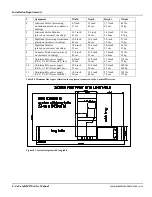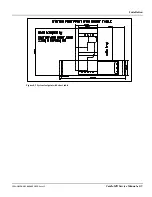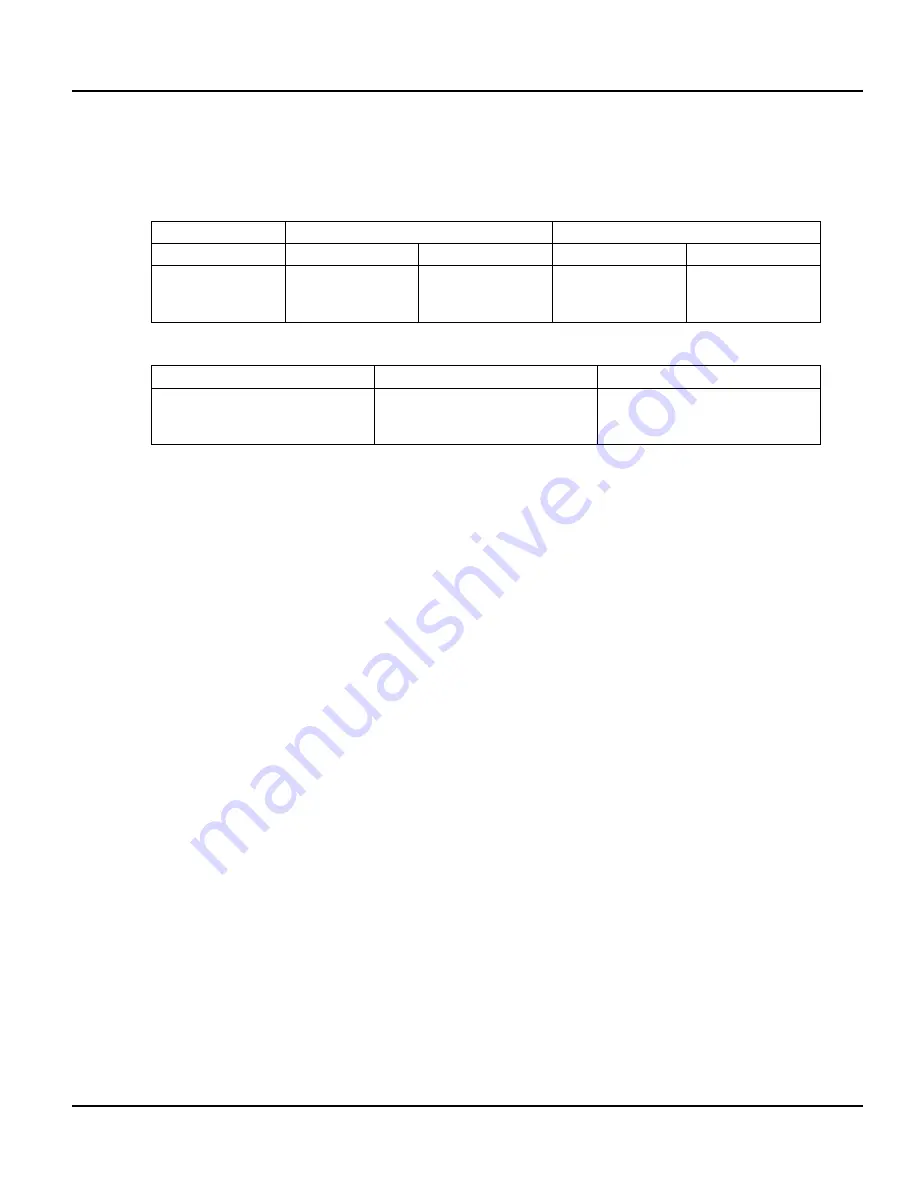
Installation
1MAN0158-H11 04-2005 CSIP Level 1
CardioMD Service Manual
8-17
8.2.5
Environmental Specifications
The temperature in the examination room must be regulated at 59° F to 86° F (15° C to 30° C).
The humidity must be regulated at 45 to 80 % relative humidity (non-condensing). 55 % relative
humidity is optimum. The tables below indicate the heat dissipation of the components of the
CardioMD system.
CardioMD system
Jetstream Cardio (optional) PegBlade
(optional)
CPU Monitor
CPU Monitor
2,360 BTU/hr
165 Cal/sec
691 watts
1,400 BTU/hr
98 Cal/sec
410 watts
136 BTU/hr
10 Cal/sec
40 watts
854 BTU/hr
60 Cal/sec
250 watts
544 BTU/hr
38 Cal/sec
159 watts
Table 8.8 Heat dissipation of CardioMD system components
2.2 kVA (APC Inc., optional)
3.1 kVA (Best Inc., optional)
5.0 kVA (Toshiba, optional)
275 BTU/hr
19 Cal/sec
80 watts
742 BTU/hr
52 Cal/sec
217 watts
2,610 BTU/hr
183 Cal/sec
765 watts
Table 8.9 Heat loads for the UPS options
8.2.6
Networking and Cables
8.2.6.1
Networking
There are two general types of CardioMD networking installations:
1.
Single camera/computer
2.
Multiple camera/computer.
Single Camera/Computer
In a single camera/computer installation, Philips Medical Systems will network together the
CardioMD system, the PegBlade computer and a printer.
The customer is responsible for providing one twin RJ-45 connection box near the CardioMD
system and one near the PegBlade. The customer also needs to run Cat 5 cables in the walls,
ceilings, or floors between the connection boxes.
If the customer does not provide the connection boxes and does not run the Cat 5 cables in the
walls, Philips will run those cables along the floor. That may be unsightly if the connection boxes
are far apart.
Multiple Camera/Computer
In a multiple camera/computer installation, Philips Medical Systems will network together the
CardioMD system, the PegBlade computer and perhaps a printer and other networked devices.
Other networked devices could be other CardioMD cameras, other Philips cameras, a hospital
network, a network printer or a network viewing station as shown in the examples in Figure 8.10
on page 8-18.
Summary of Contents for CARDIOMD
Page 1: ...CARDIOMD SERVICE MANUAL 1MAN0158 H11 04 2005 CSIP Level 1 ...
Page 10: ...Introduction x CardioMD Service Manual 1MAN0158 H11 04 2005 CSIP Level 1 ...
Page 16: ...Safe Operating Practices 1 6 CardioMD Service Manual 1MAN0158 H11 04 2005 CSIP Level 1 ...
Page 164: ...Detector Calibration Files 5 60 CardioMD Service Manual 1MAN0158 H11 04 2005 CSIP Level 1 ...
Page 328: ...Installation Procedures 9 38 CardioMD Service Manual 1MAN0158 H11 04 2005 CSIP Level 1 ...
Page 348: ...Planned Maintenance Procedures 11 6 CardioMD Service Manual 1MAN0158 H11 04 2005 CSIP Level 1 ...
Page 465: ......