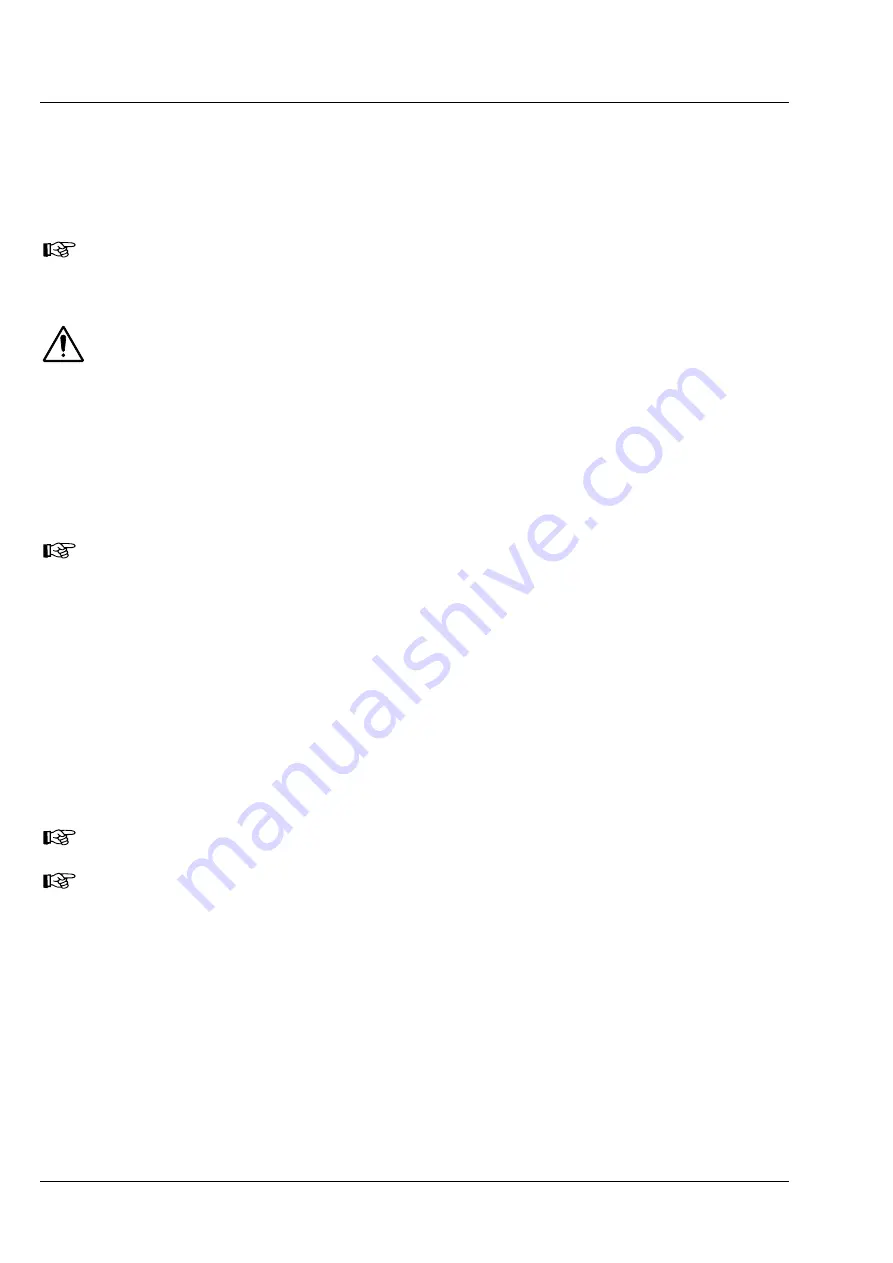
ANNEX
LSM 710 and LSM 780
Carl Zeiss
Detaching / Attaching the LSM 7
LIVE
…
Systems
14 M60-1-0025
e
02/2010
7.8
Detaching / Attaching the LSM 7
LIVE
Scanning Module from / to Microscope
Stands
Tool needed: 3 mm Allen key
The user can remove the Scanning Module from one microscope and attach it to another within
a few minutes. Described below is the change-over from an Axio Examiner to an Axio
Observer.Z1 in sideport configuration.
Before
the change-over,
shut
down
the system as described in chapter 4 in order to avoid
damage to the system and loss of data.
•
Loosen the three screws (8/
1
) at the Scanning Module (8/
2
) fitted to the Axio Examiner.
•
Cautiously pull Scanning Module off the Axio Examiner stand.
•
Attach Scanning Module to the left sideport of the Axio Observer.Z1, minding the guide pins (8/
5
),
and secure it with the three screws (8/
1
).
As the Scanning Module is heavy, weighing about 19.5 kg, it is easier if the changeover is
carried out by two persons.
•
Pull off covering caps (8/
3
) from the CAN-BUS and RS232 interface ports at the rear of the Axio
Observer.Z1, remove the two cables 457411-9011 (CAN-BUS) and 457411-9012 (RS232) from the
Axio Examiner, plug them into the Axio Observer.Z1 and secure them there.
•
Switch the LSM 7
DUO
on.
•
Click on the
Stand select
icon to update the system database with the new database of the Axio
Observer.Z1 microscope.
•
Restart the ZEN software.
Please see chapter 1 for safety relevant cables and connections.
For optimal performance, an optical realignment of the LSM 7
LIVE
scanhead is mandatory. Use
the
Kollimatic
macro for this procedure, as described in chapter 4.






























