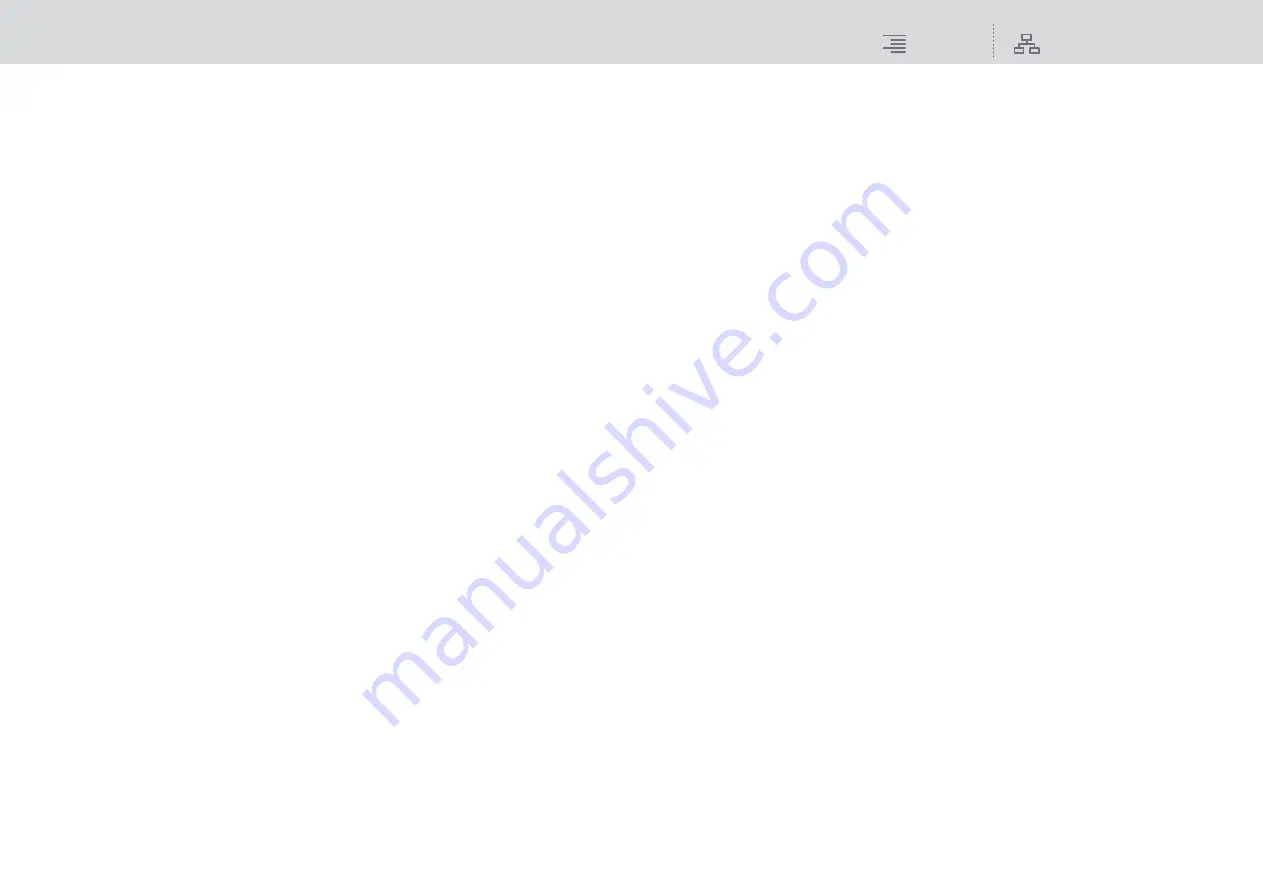
Console Status
Setting the date and time of the internal clock
358
RIVAGE PM10 Operation Manual
4.
Use the screen encoders on the top panel to specify the current date and time.
5.
When you finish making settings, press the OK button.
The date, time, and display format you specified will be finalized, and the popup window will
close. If you press the CANCEL button or the “
x
” symbol instead of the OK button, your
changes will be discarded and the popup window will close.






























