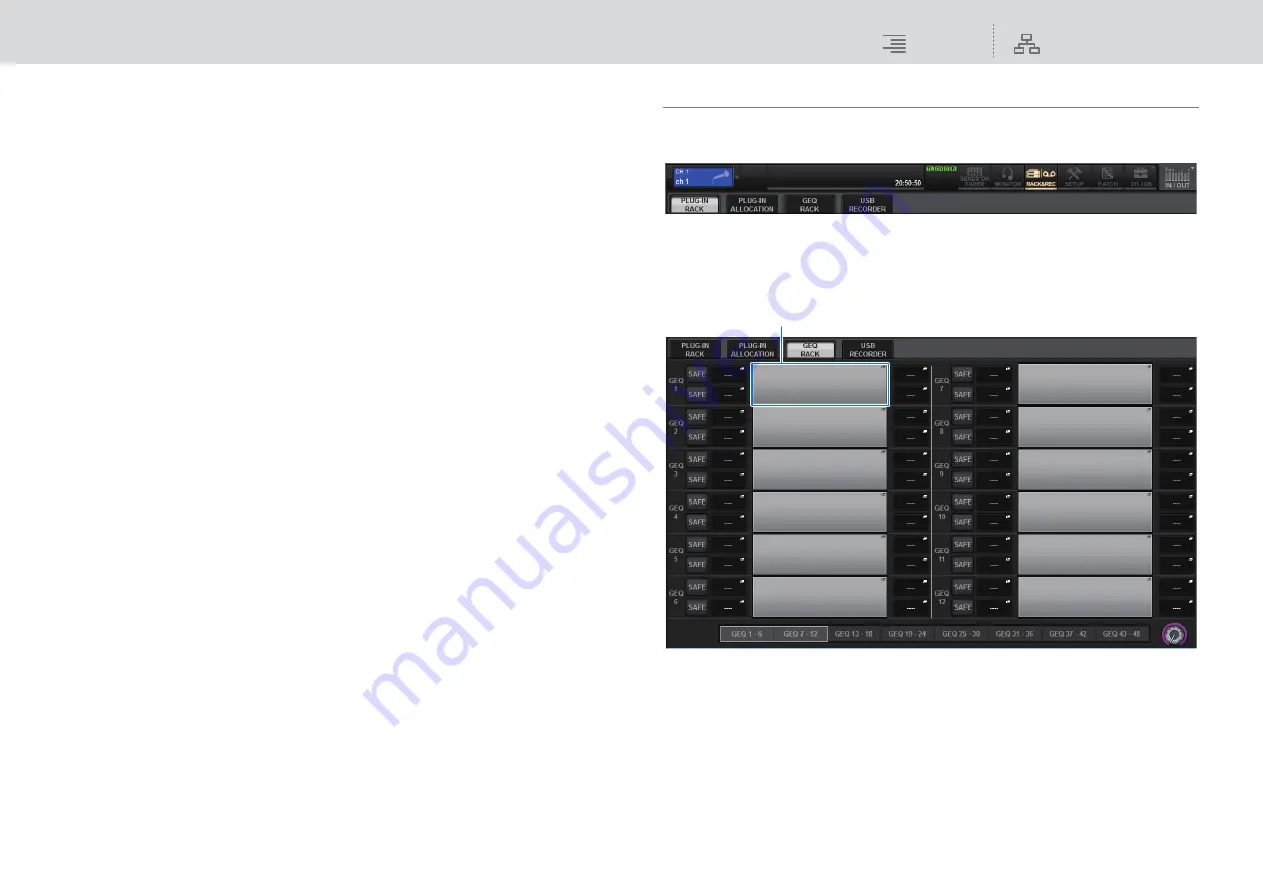
GEQ/PEQ/Automixer
Automixer
226
RIVAGE PM10 Operation Manual
Automixer distributes automix gain more preferentially to channels with higher input levels.
Therefore, insert it to POST ON. Automixer provides the following benefits:
• It prevents the annoying fluctuation of levels and uneven ambient noise that is input from
microphones on the channels with Channel Off or the minimum fader setting.
• It adjusts the gain and fader settings according to the speaker’s voice level on each microphone,
and inputs even signal levels, resulting in more accurate automix gain distribution.
• It achieves preferential distribution of automix gain for the speaker you want to emphasize by
raising the fader for that speaker or lowering others.
Inserting Automixer into a channel
1.
Press the RACK&REC button on the menu bar to access the RACK&REC screen.
This window includes several pages, which you can switch between using the tabs located at
the top of the window.
2.
Press the GEQ RACK tab on the RACK&REC screen that displays GEQs.
The GEQ RACK screen will appear.
1
RACK MOUNT popup button
Press this button to display the GEQ MOUNT popup window, in which you can select a plug-
in to mount.
1






























