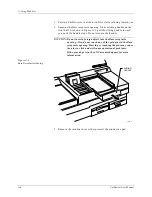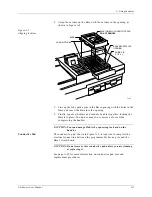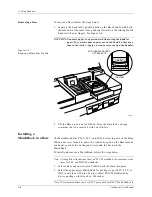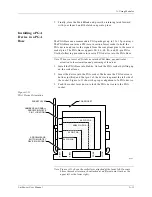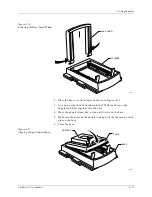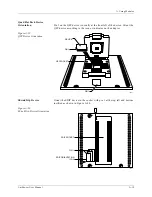A. Using Modules
UniSite-xpi User Manual
A-11
Installing an SOIC
Device in a
MatchBook
Choosing an SOIC
MatchBook
The following table shows a list of SOIC MatchBooks and the maximum
number of pins each MatchBook supports.
The device support capability of the programmer varies depending on
the model number of the SOIC Base and the number of pin drivers
installed in UniSite-xpi.
Selecting the SOIC Device
and MatchBook
Even though the MatchBooks come in different widths and are named
according to their size, the difference in size is small. It may be difficult to
tell which MatchBook is the correct one to use with your device.
Some manufacturers will have several listings of the same SOIC device
on the menu; the suffix distinguishes them by device width. For example,
the MCT device 24C02 could have more than one suffix: /A-SN or /
A-SM. We recommend using the following procedure to select the correct
MatchBook.
Note: Refer to your programmer manual for complete device selection
information.
MatchBook
Maximum Number
of Pins
.150 SOIC
20
.220 SOIC
32
.300 SOIC
32
.350 SOIC
32
.420 SOIC
44
.450 SOIC
44
.530 SOIC
44
SOIC Base
Pin
Drivers
Pin Driver
Cards
Max. #
715-2038-001
28
7
28
715-2038-001
32
8
32
PSBASE-0302
28
7
28
PSBASE-0302
32
8
32
PSBASE-0302
40
10
40
PSBASE-0302
44
11
44
PSBASE-0302
48
12
48
PSBASE-0302
52
13
52
PSBASE-0302
56
14
56
Summary of Contents for UniSite-xpi
Page 2: ...981 0014 UniSite Programming System User Manual Also Covering Legacy UniSite Programmers ...
Page 72: ...2 Setup and Installation 2 42 UniSite xpi User Manual ...
Page 134: ...3 Getting Started 3 62 UniSite xpi User Manual ...
Page 238: ...5 Computer Remote Control 5 10 UniSite xpi User Manual ...
Page 296: ...6 Translation Formats 6 58 UniSite xpi User Manual ...
Page 402: ...Keep Current Subscription Service 6 Keep Current ...