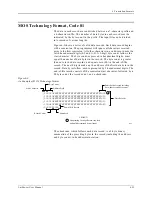6. Translation Formats
UniSite-xpi User Manual
6-25
Intel Intellec 8/MDS Format, Code 83
Intel data records begin with a 9-character prefix and end with a
2-character suffix. The byte count must equal the number of data bytes in
the record.
Figure 6-11 simulates a series of valid data records. Each record begins
with a colon, which is followed by a 2-character byte count. The 4 digits
following the byte count give the address of the first data byte. Each data
byte is represented by 2 hexadecimal digits; the number of data bytes in
each record must equal the byte count. Following the data bytes of each
record is the checksum, the two’s complement (in binary) of the
preceding bytes (including the byte count, address, record type, and data
bytes), expressed in hex.
The end-of-file record consists of the colon start character, the byte count
(equal to 00), the address, the record type (equal to 01), and the checksum
of the record.
Figure 6-11
An Example of Intel Intellec 8/MDS Format
:10000000FFFFFFFFFFFFFFFFFFFFFFFFFFFFFFFF00
:10001000FFFFFFFFFFFFFFFFFFFFFFFFFFFFFFFFF0
:10002000FFFFFFFFFFFFFFFFFFFFFFFFFFFFFFFFE0
:10003000FFFFFFFFFFFFFFFFFFFFFFFFFFFFFFFFD0
:10004000FFFFFFFFFFFFFFFFFFFFFFFFFFFFFFFFC0
:00000001FF
Checksum
of record
Data
Records
Byte Count
Transmission Sumcheck
Record Type
End-of-File Record
2 Hex Characters (1 Byte)
Address
Start Character
LEGEND
Nonprinting Carriage Return, line feed, and nulls determined by null count
Summary of Contents for UniSite-xpi
Page 2: ...981 0014 UniSite Programming System User Manual Also Covering Legacy UniSite Programmers ...
Page 72: ...2 Setup and Installation 2 42 UniSite xpi User Manual ...
Page 134: ...3 Getting Started 3 62 UniSite xpi User Manual ...
Page 238: ...5 Computer Remote Control 5 10 UniSite xpi User Manual ...
Page 296: ...6 Translation Formats 6 58 UniSite xpi User Manual ...
Page 402: ...Keep Current Subscription Service 6 Keep Current ...