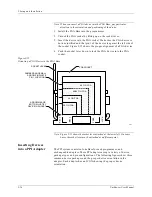2. Setup and Installation
2-40
UniSite-xpi User Manual
6.
Verify that the line voltage is correct by checking the line voltage
indicator. Figure 2-20 shows the location of the voltage indicator.
Replacing the Line
Fuse
The line fuse is located behind the same door that covers the voltage
selector wheel. Perform the following procedure to replace the line fuse.
If the fuse is blown, replace it with one of the same size and rating.
1.
Gently pry open the door that covers the fuse holder using a
flat-tipped screwdriver.
Note: The power entry module will accept two fuse cartridges. One cartridge
holds USA standard size fuses (1/4” x 1 1/4”) and the other holds
international standard size fuses (5 mm x 20 mm). Only the bottom
receptacle is connected to the programmer’s circuitry.
2.
Pull the bottom fuse holder out of its slot.
3.
Determine whether the fuse is intact. If it is intact, proceed to Step 4.
If the fuse is blown, install a new fuse.
CAUTION: For continued protection against the possibility of fire,
replace only with a fuse of the correct voltage, current and
type ratings.
Figure 2-20
Voltage Reading
Figure 2-21
Opening the Fuse Holder
Figure 2-22
Removing the Fuse Holder
230Vac
0057-2
VOLTAGE
READING
230Vac
OLDER UNITS
NEWER UNITS
0058-3
230Vac
230Vac
115Vac
OLDER UNITS
NEWER UNITS
0059-3
Summary of Contents for UniSite-xpi
Page 2: ...981 0014 UniSite Programming System User Manual Also Covering Legacy UniSite Programmers ...
Page 72: ...2 Setup and Installation 2 42 UniSite xpi User Manual ...
Page 134: ...3 Getting Started 3 62 UniSite xpi User Manual ...
Page 238: ...5 Computer Remote Control 5 10 UniSite xpi User Manual ...
Page 296: ...6 Translation Formats 6 58 UniSite xpi User Manual ...
Page 402: ...Keep Current Subscription Service 6 Keep Current ...