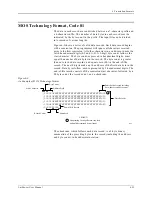6. Translation Formats
UniSite-xpi User Manual
6-17
LOF Format, Code 17
The Link Object Format (LOF) is an extension of the standard JEDEC data
translation format and is used to transfer fuse and test vector data between
the programmer and a host computer. LOF is designed to support the
Quicklogic QL8x12A family of FPGAs. An LOF data file is stored as an
imploded ZIP file, which yields data compression approaching 95%.
Note: You must have PKZIP version 1.0 to use this format.
Note: The specification for the ZIP data compression algorithm allows for
multiple data files to be compressed into one ZIP file. In addition, the ZIP
data compression algorithm allows for multiple types of data compression.
The programmer’s implementation of UNZIP supports only imploded data
files and will extract only the first file in a ZIP file. All remaining files in
the ZIP file will be ignored, as will all files not stored in the imploded
format.
The LOF format contains both a subset and a superset of the JEDEC
format described in this chapter. This section describes only the fields
that are extensions of the JEDEC standard or that are unique to the LOF
format. See the section explaining the JEDEC format for information on
the standard JEDEC fields. See page 2-35 for information on obtaining a
copy of the JEDEC Standard 3A.
LOF Field Syntax
The LOF character set consists of all the characters that are permitted with
the JEDEC format: all printable ASCII characters and four control
characters. The four allowable control characters are STX, ETX, CR
(Return), and LF (line feed). Other control characters, such as Esc or Break,
should not be used.
Note: This is Data I/O Corporation’s implementation of Quicklogic’s Link
Object Format. Contact Quicklogic for a more in-depth explanation of the
format and its syntax.
Summary of Contents for UniSite-xpi
Page 2: ...981 0014 UniSite Programming System User Manual Also Covering Legacy UniSite Programmers ...
Page 72: ...2 Setup and Installation 2 42 UniSite xpi User Manual ...
Page 134: ...3 Getting Started 3 62 UniSite xpi User Manual ...
Page 238: ...5 Computer Remote Control 5 10 UniSite xpi User Manual ...
Page 296: ...6 Translation Formats 6 58 UniSite xpi User Manual ...
Page 402: ...Keep Current Subscription Service 6 Keep Current ...