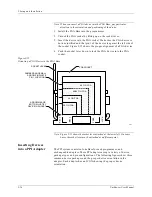2. Setup and Installation
2-24
UniSite-xpi User Manual
8. Insert Algorithm Disk
UniSite (Legacy)
If you do not have an MSM installed in your UniSite, you will have to
access the algorithm files from the Algorithm disks. Once UniSite has
finished booting (the self test is finished and the drive LED is off), insert
the Algorithm disk that contains the programming algorithms for the
devices you plan on using into drive B (the drive on the right). (If you are
unsure which Algorithm disk to insert, insert the Algorithm disk that
contains Algorithm Set 1.)
At various times, such as when you select a device, UniSite accesses the
Algorithm disk. You might be prompted to insert a different Algorithm
disk than the one currently in the programmer. If so, insert the disk for
which you are prompted. For instance, if UniSite prompts you to
Insert
Algorithm Set 3 Disk
, insert the Algorithm disk that contains
Algorithm Set 3. If UniSite prompts you to
Insert Algorithm Disk
,
insert any one of the Algorithm disks.
Once you have inserted the Algorithm Disk, complete steps 9 through 12
as necessary. Refer to “What to Do Next” on page 2-41 for instructions on
what to do the next time you power up your programmer.
9. Update System Software
UniSite-xpi
When you have a new version of system software you want to use with
UniSite-xpi, perform the steps in the update instructions that accompany
the new software.
UniSite (Legacy)
If your legacy UniSite does not have an MSM, you will need to boot the
UniSite using the Boot Files disk each time you turn on the programmer.
Follow the steps below to insert the Boot Files disk into UniSite.
1.
Your UniSite software package contains the programmer disks. The
first time you open the software package, remove the programmer
disks from the software envelope. (You should receive several disks:
the Boot Files disk, Algorithm disks, and the Device List disk.)
Summary of Contents for UniSite-xpi
Page 2: ...981 0014 UniSite Programming System User Manual Also Covering Legacy UniSite Programmers ...
Page 72: ...2 Setup and Installation 2 42 UniSite xpi User Manual ...
Page 134: ...3 Getting Started 3 62 UniSite xpi User Manual ...
Page 238: ...5 Computer Remote Control 5 10 UniSite xpi User Manual ...
Page 296: ...6 Translation Formats 6 58 UniSite xpi User Manual ...
Page 402: ...Keep Current Subscription Service 6 Keep Current ...