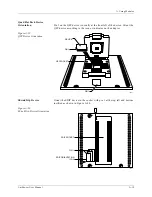A. Using Modules
A-32
UniSite-xpi User Manual
4. To ensure that all pins are properly positioned in their receptacles,
push a programming module down on the SPA pins a few times
and check that the pins spring up to their normal upright position.
Bases
Inspect the bases for dirt weekly. Clean the surface with compressed air.
To prevent base adapters from contaminating the SPA block, store them
in an uncontaminated area.
Each time you remove or replace a PPI base, clean the spring pins.
Conductive Pad
After 1000 device insertions or once a month, whichever comes first, clean
the conductive pads as described on page A-20.
Summary of Contents for UniSite-xpi
Page 2: ...981 0014 UniSite Programming System User Manual Also Covering Legacy UniSite Programmers ...
Page 72: ...2 Setup and Installation 2 42 UniSite xpi User Manual ...
Page 134: ...3 Getting Started 3 62 UniSite xpi User Manual ...
Page 238: ...5 Computer Remote Control 5 10 UniSite xpi User Manual ...
Page 296: ...6 Translation Formats 6 58 UniSite xpi User Manual ...
Page 402: ...Keep Current Subscription Service 6 Keep Current ...