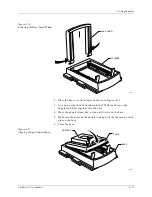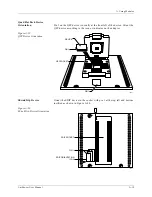A. Using Modules
UniSite-xpi User Manual
A-31
Preventive Maintenance for Modules (Legacy)
Error Conditions
The following messages during device operations could result from dirt
in the SPA block or base adapter.
ID Error
Continuity Error
Base Adapter not Installed
Device Insertion Error
Overcurrent Error
Base / Adapter Relay Failure
SPA Block
To avoid error conditions caused by dirty or worn SPA blocks, we
recommend that you perform the following preventive maintenance
procedures.
• Keep the SPA block covered when it is not in use.
• To prevent base adapters from contaminating the SPA block, store
them in an uncontaminated area.
• Each time you remove or replace a programming module, clean the
SPA block with a brush.
• Inspect the SPA block for dirt weekly. Perform the following steps to
clean the SPA block:
1. Blow filtered compressed air across the SPA block.
2. Mildly dampen a small section of a lint-free cloth with a DeoxIT
pen (Data I/O P/N 570-5500-901) and gently rub the dampened
cloth across all the pins on the SPA block.
3. Using a clean section of the lint-free cloth, gently wipe the surface
again.
Figure A-26. SPA Block and Base
ACTIVE
READY
PINSITE
44 Pin PLCC
44 Pin PLCC
2799-1
SPA BLOCK
BASE
Summary of Contents for UniSite-xpi
Page 2: ...981 0014 UniSite Programming System User Manual Also Covering Legacy UniSite Programmers ...
Page 72: ...2 Setup and Installation 2 42 UniSite xpi User Manual ...
Page 134: ...3 Getting Started 3 62 UniSite xpi User Manual ...
Page 238: ...5 Computer Remote Control 5 10 UniSite xpi User Manual ...
Page 296: ...6 Translation Formats 6 58 UniSite xpi User Manual ...
Page 402: ...Keep Current Subscription Service 6 Keep Current ...