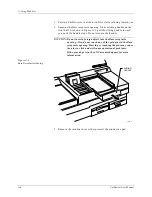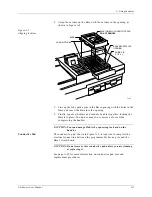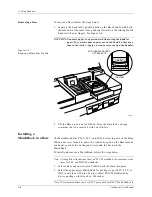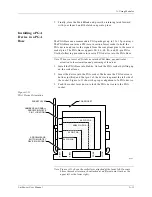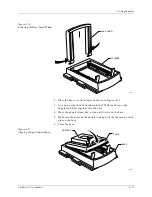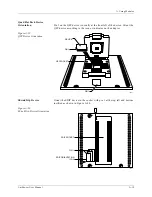A. Using Modules
UniSite-xpi User Manual
A-9
3.
With the MatchBook open 90 degrees, insert it into the Base by setting
its front edge onto the Base under the two locking tabs at the front
edge of the Base opening, and then lowering the back edge of the
MatchBook into place. See Figure A-7.
4.
Insert a device into the MatchBook. Insertion procedures vary
according to package type. For information on inserting the various
device types, refer to the following sections.
5.
Close the MatchBook by pressing the retaining latch forward with
your thumb until the latch snaps into place. See Figure A-8.
CAUTION: Do not place excessive force on the top of the MatchBook, as
this may cause premature wear on the conductive pad.
Figure A-7
Inserting a MatchBook into a Base
Figure A-8
Closing the MatchBook
0537-3
2
1
FRONT EDGE
(UNDER
LOCKING
TABS)
BACK EDGE
LOCKING TAB
0539-4
44 PIN PLCC
RETAINING LATCH
Summary of Contents for UniSite-xpi
Page 2: ...981 0014 UniSite Programming System User Manual Also Covering Legacy UniSite Programmers ...
Page 72: ...2 Setup and Installation 2 42 UniSite xpi User Manual ...
Page 134: ...3 Getting Started 3 62 UniSite xpi User Manual ...
Page 238: ...5 Computer Remote Control 5 10 UniSite xpi User Manual ...
Page 296: ...6 Translation Formats 6 58 UniSite xpi User Manual ...
Page 402: ...Keep Current Subscription Service 6 Keep Current ...