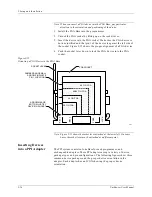2. Setup and Installation
2-30
UniSite-xpi User Manual
Backing up the MSM
We STRONGLY suggest that you periodically make copies of the files on
the C and D partitions of the MSM as backups. If the MSM were to
“crash,” you could restore your data files to C and D from your backups,
and you could restore the system files from the Boot Files and Algorithm
disks.
Installing Hardware
(Legacy)
For legacy UniSite programmers without a Mass Storage Module, follow
the installation instructions found in the Installation Guide that is
shipped with the Mass Storage Module.
Installing Software
(Legacy)
After installing the Mass Storage Module, you can set up your
programmer to boot system software and read algorithm files directly
from the MSM.
To set up your programmer to boot from the MSM, install the system
software on the MSM using the More Commands/Configure
System/Mass Storage command.
To set up your programmer to read algorithm files from the MSM, install
the algorithm files on the MSM using the More Commands/Configure
System/Mass Storage command.
See “Update System Software” on page 2-24 of this manual for more
information.
12. Working with Devices
Follow the instructions below to install devices into the programmer’s
Module or Base sockets (see page 2-15 for a description of Bases). If the
device type you wish to install is not listed in this section, refer to the
documentation that is included with your Module or Base, or to
Appendix A, for installation instructions.
Inserting a DIP
Device
To insert a DIP device into the DIP socket, follow the steps below:
1.
If a DIP Module or Base is not installed, install the Module or Base.
2.
Unlock the socket by pulling up on the socket lever.
3.
Insert the DIP device into the socket. Make sure that the device is
bottom justified, as shown in Figure 2-10. If the device is not bottom
justified, the programmer will not read or program the device.
Summary of Contents for UniSite-xpi
Page 2: ...981 0014 UniSite Programming System User Manual Also Covering Legacy UniSite Programmers ...
Page 72: ...2 Setup and Installation 2 42 UniSite xpi User Manual ...
Page 134: ...3 Getting Started 3 62 UniSite xpi User Manual ...
Page 238: ...5 Computer Remote Control 5 10 UniSite xpi User Manual ...
Page 296: ...6 Translation Formats 6 58 UniSite xpi User Manual ...
Page 402: ...Keep Current Subscription Service 6 Keep Current ...