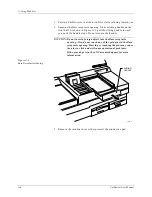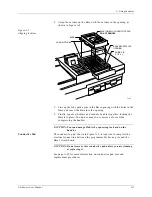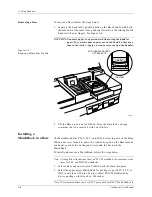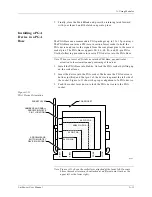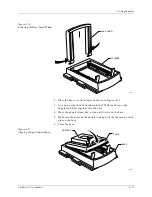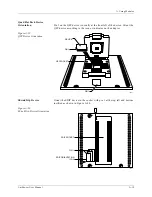A. Using Modules
UniSite-xpi User Manual
A-15
2.
Raise the base door until it rests in the upright position against the
back of the PPI Base as shown in Figure A-12.
3.
Pick up the adapter with the retaining latch end facing toward you,
and slide the rear of the adapter into the back of the base as shown in
Figure A-13. The alignment holes in the front corners of the adapter
slide onto the raised plastic pins.
Figure A-12
PPI Base
Figure A-13
Inserting an Adapter into the Base
1321-1
BASE DOOR
PPI BASE
1322-1
FRONT
OF BASE
ADAPTER
RAISED PLASTIC
PIN (1 of 2)
ALIGNMENT
HOLE (1 of 2)
REAR EDGE OF
ADAPTER
Summary of Contents for UniSite-xpi
Page 2: ...981 0014 UniSite Programming System User Manual Also Covering Legacy UniSite Programmers ...
Page 72: ...2 Setup and Installation 2 42 UniSite xpi User Manual ...
Page 134: ...3 Getting Started 3 62 UniSite xpi User Manual ...
Page 238: ...5 Computer Remote Control 5 10 UniSite xpi User Manual ...
Page 296: ...6 Translation Formats 6 58 UniSite xpi User Manual ...
Page 402: ...Keep Current Subscription Service 6 Keep Current ...