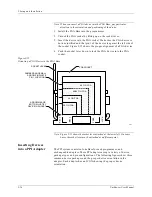3. Getting Started
3-6
UniSite-xpi User Manual
On the Select Device dialog, scroll through the list of device part
numbers until the one you want is highlighted.
Click Select.
Session 2: Setting Programmer Properties
After specifying the device to be programmed, the next step is setting the
programmer properties.
From the Setup menu, select Programmer Properties.
Select the General tab and enter the parameters that you wish to use.
These parameters determine what device operations are performed
before, during and after programming. For more detailed information
about each parameter, see TaskLink context-sensitive Help.
Figure 3-6
Select Device Dialog
Figure 3-7
Setup Menu: Programmer
Properties
Summary of Contents for UniSite-xpi
Page 2: ...981 0014 UniSite Programming System User Manual Also Covering Legacy UniSite Programmers ...
Page 72: ...2 Setup and Installation 2 42 UniSite xpi User Manual ...
Page 134: ...3 Getting Started 3 62 UniSite xpi User Manual ...
Page 238: ...5 Computer Remote Control 5 10 UniSite xpi User Manual ...
Page 296: ...6 Translation Formats 6 58 UniSite xpi User Manual ...
Page 402: ...Keep Current Subscription Service 6 Keep Current ...