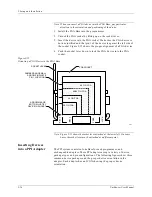2. Setup and Installation
UniSite-xpi User Manual
2-21
If running Windows 9x/ME
:
4.
On the Port Settings tab, enter a check to enable Programmer Parallel
Port.
From the drop-down list, select the parallel port that matches
the port used on the PC.
5.
Enter the correct Port Address. (Most computer systems have default
settings of LPT1 and address 378.)
6.
Go to Step 10.
If running Windows NT/2000:
7.
On the Port Settings tab, enter a check to enable Programmer Parallel
Port.
Click Configure.
8.
On the UniSystem Parallel Port Setup dialog, from the drop-down
list, select the parallel port that matches the port used on the PC.
Click Configure.
9.
On the Port Settings tab, click OK to return to the TaskLink main
screen.
10. On the TaskLink main screen, click the Establish Contact icon in the
upper left corner.
11. If the programmer is properly connected via the parallel port, the
message shown in Figure 2-7 is displayed.
If the connection establish message (shown in Figure 2-7) is displayed,
you have successfully booted up the programmer. Go to the next step,
“The Power-on Screen for Terminal Mode.”
Power-on Screen for
Terminal Mode
If the power-on screen (shown in Figure 2-8) is displayed, you have
successfully booted up the programmer in Terminal mode. Go to the next
step, “The Power-on Screen.”
If you do not see the Power-on screen, or if you see random characters,
the programmer is not communicating properly with your controlling
terminal/workstation. One possible cause of the random characters is
that the baud rates of the programmer and the controlling equipment do
not match. In this case, follow the procedure in the next section to execute
the AutoBaud function to “sync up” the baud rates.
Figure 2-7
TaskLink Connection Established Message
Summary of Contents for UniSite-xpi
Page 2: ...981 0014 UniSite Programming System User Manual Also Covering Legacy UniSite Programmers ...
Page 72: ...2 Setup and Installation 2 42 UniSite xpi User Manual ...
Page 134: ...3 Getting Started 3 62 UniSite xpi User Manual ...
Page 238: ...5 Computer Remote Control 5 10 UniSite xpi User Manual ...
Page 296: ...6 Translation Formats 6 58 UniSite xpi User Manual ...
Page 402: ...Keep Current Subscription Service 6 Keep Current ...