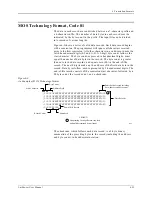6. Translation Formats
UniSite-xpi User Manual
6-37
The Design Specification
Field
<design spec> ::= {<field character>}’*’
The first field sent in a JEDEC transmission is the design specification.
Both the full and kernel JEDEC formats accept the design specification
field. This field is mandatory and does not have an identifier (such as an
asterisk) signaling its beginning. The design specification field consists of
general device information. It could, for example, consist of the following
information: your name, your company’s name, the date, the device
name and manufacturer, design revision level, etc. This field is
terminated by an asterisk character. Examine the sample transmission
shown on the next page of this description—the first three lines of the file
comprise the design specification field. The programmer ignores the
contents of this field for downloads and places “Data I/O” in this field for
upload operations.
Note: You do not need to send any information in this field if you do not wish to;
a blank field, consisting of the terminating asterisk, is a valid design
specification field.
The Transmission
Checksum Field
<xmit checksum> ::= <hex digit>:4
The transmission checksum is the last value sent in a JEDEC
transmission. The full JEDEC format requires the transmission checksum.
The checksum is a 16-bit value, sent as a 4-digit hex number, and is the
sum of all the ASCII characters transmitted between (and including) the
STX and ETX. The parity bit is excluded in the calculation of the
transmission checksum.
Some computer systems do not allow you to control what characters are
sent, especially at the end of a line. You should set up the equipment so
that it will accept a dummy value of 0000 as a valid checksum. This zero
checksum is a way of disabling the transmission checksum while still
keeping within the JEDEC format rules.
Summary of Contents for UniSite-xpi
Page 2: ...981 0014 UniSite Programming System User Manual Also Covering Legacy UniSite Programmers ...
Page 72: ...2 Setup and Installation 2 42 UniSite xpi User Manual ...
Page 134: ...3 Getting Started 3 62 UniSite xpi User Manual ...
Page 238: ...5 Computer Remote Control 5 10 UniSite xpi User Manual ...
Page 296: ...6 Translation Formats 6 58 UniSite xpi User Manual ...
Page 402: ...Keep Current Subscription Service 6 Keep Current ...