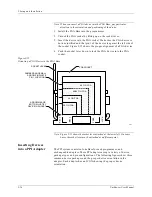3. Getting Started
UniSite-xpi User Manual
3-3
Outline of the Programming Operation
Figure 3-1 shows an outline of the programming operation. The
programming operation is basically the same whether you use TaskLink
for Windows, TaskLink for DOS, or HiTerm as your user interface.
1.
The Select Device operation selects the manufacturer and part
number of the device you will be using so the programmer can
perform device operations with the appropriate programming
algorithm.
2.
The Load Device Data operation moves device data from a master
device, hard drive, floppy disk drive, or network into programmer
RAM.
3.
The Program Device operation transfers the device data in
programmer RAM into the device in the socket using the device’s
programming algorithm.
4.
The Verify Device operation (included with programming)
compares the data in a programmed device to the data in
programmer RAM. Additional verify operations provide information
about programming errors. Logic device verification can include
functional testing.
Figure 3-1
Programming Operation
2869-1
1. Select Device
2. Load Device Data
3. Program Device
4. Verify Device
=
Device Manufacturer &
Device Part Number
Data in
Device
Programmer RAM
Programmer RAM
Device in Socket
Data in
RAM
Device Data
Summary of Contents for UniSite-xpi
Page 2: ...981 0014 UniSite Programming System User Manual Also Covering Legacy UniSite Programmers ...
Page 72: ...2 Setup and Installation 2 42 UniSite xpi User Manual ...
Page 134: ...3 Getting Started 3 62 UniSite xpi User Manual ...
Page 238: ...5 Computer Remote Control 5 10 UniSite xpi User Manual ...
Page 296: ...6 Translation Formats 6 58 UniSite xpi User Manual ...
Page 402: ...Keep Current Subscription Service 6 Keep Current ...