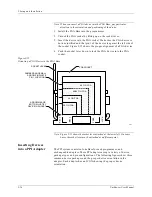3. Getting Started
3-8
UniSite-xpi User Manual
Session 3: Loading Data
After setting the programmer properties, the next step is to load
programmer RAM with the data to be programmed into the device.
Data can be loaded from four sources: a PC/Network file, a Programmer
file, a Master device, or a Host. For this Session, we will load data from a
PC/Network file.
From the Data menu, select Load RAM from PC/Network File.
In the Load Programmer RAM from PC/Network File dialog, there are
two fields to fill.
In the PC/Network File field, enter the name of the file, or click Browse
for help in locating the file that contains the data you want to load into
programmer RAM.
The other field to fill is Translation Format.
When a data file is created, it is stored in a specific data translation
format. When the data file is transferred to a programmer, the
programmer must be set to handle the appropriate translation format. For
more information on translation formats, see Chapter 6 “Translation
Formats.”
Select the appropriate translation format from the drop-down list.
Figure 3-10
Data Menu: Load RAM from
PC/Network File
Figure 3-11
Browsing for Data File
Summary of Contents for UniSite-xpi
Page 2: ...981 0014 UniSite Programming System User Manual Also Covering Legacy UniSite Programmers ...
Page 72: ...2 Setup and Installation 2 42 UniSite xpi User Manual ...
Page 134: ...3 Getting Started 3 62 UniSite xpi User Manual ...
Page 238: ...5 Computer Remote Control 5 10 UniSite xpi User Manual ...
Page 296: ...6 Translation Formats 6 58 UniSite xpi User Manual ...
Page 402: ...Keep Current Subscription Service 6 Keep Current ...