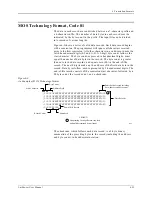6. Translation Formats
6-30
UniSite-xpi User Manual
Problem:
Find the address for the first data byte for the following file.
:02 0000 02 1230 BA
:10 0045 00 55AA FF.....BC
Solution:
Step 1. Find the record address for the byte. The first data byte is 55.
Its record address is 0045 from above.
Step 2. Find the offset address. The offset address is 1230 from
above.
Step 3. Shift the offset address one place left, then add it to the
record address, like this:
1230
Offset address (upper 16 bits)
+ 0045
Record address (lower 16 bits)
12345
20-bit address
The address for the first data byte is 12345.
Note: Always specify the address offset when using this format, even when the
offset is zero.
During output translation, the firmware will force the record size to 16
(decimal) if the record size is specified greater than 16. There is no such
limitation for record sizes specified less than 16.
03-Start Record
This record type is not sent during output by Data I/O translator
firmware.
Summary of Contents for UniSite-xpi
Page 2: ...981 0014 UniSite Programming System User Manual Also Covering Legacy UniSite Programmers ...
Page 72: ...2 Setup and Installation 2 42 UniSite xpi User Manual ...
Page 134: ...3 Getting Started 3 62 UniSite xpi User Manual ...
Page 238: ...5 Computer Remote Control 5 10 UniSite xpi User Manual ...
Page 296: ...6 Translation Formats 6 58 UniSite xpi User Manual ...
Page 402: ...Keep Current Subscription Service 6 Keep Current ...