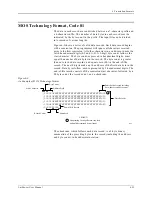6. Translation Formats
UniSite-xpi User Manual
6-11
A paper tape generated by a programmer contains a 5-byte, arrow-
shaped header followed by a null and a 4-nibble byte count. The start
code, an 8-bit rubout, follows the byte count. The end of data is signaled
by two nulls and a 2-byte sumcheck of the data field. Refer to Figure 6-4.
If the data output has a byte count GREATER than or equal to 64K, an
alternate arrow-shaped header is used. This alternate header (shown
below) is followed by an 8-nibble byte count, sandwiched between a null
and a rubout. The byte count shown here is 40000H (256K decimal). If the
byte count is LESS than 64K, the regular arrowhead is used instead. Data
that are input using Formatted Binary format will accept either version of
this format.
In addition, a third variation of this binary format is accepted on
download. This variation does not have an arrowhead and is accepted
only on input. The rubout begins the format and is immediately followed
by the data. There is no byte count or sumcheck.
DEC Binary Format, Code 11
Data transmission in the DEC Binary format is a stream of 8-bit data
words with no control characters except the start code. The start code is
one null preceded by at least one rubout. The DEC Binary format does
not have addresses.
Figure 6-4
An Example of Formatted Binary
Format
RUBOUT (FF)
8 NIBBLE BYTE COUNT
NULL (00)
ARROW
HEAD
08
6B
3E
1C
08
0483-2
DATA
00
00
00
00
04
00
00
00
Summary of Contents for UniSite-xpi
Page 2: ...981 0014 UniSite Programming System User Manual Also Covering Legacy UniSite Programmers ...
Page 72: ...2 Setup and Installation 2 42 UniSite xpi User Manual ...
Page 134: ...3 Getting Started 3 62 UniSite xpi User Manual ...
Page 238: ...5 Computer Remote Control 5 10 UniSite xpi User Manual ...
Page 296: ...6 Translation Formats 6 58 UniSite xpi User Manual ...
Page 402: ...Keep Current Subscription Service 6 Keep Current ...