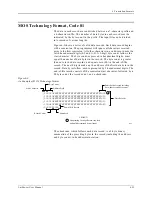6. Translation Formats
UniSite-xpi User Manual
6-13
POF (Programmer Object File) Format, Code 14
The POF (Programmer Object File) format provides a highly compact
data format to enable translation of high bit count logic devices
efficiently. This format currently applies to MAX™ devices, such as the
Altera 5032.
The information contained in the file is grouped into “packets.” Each
packet contains a “tag,” identifying what sort of data the package
contains plus the data itself. This system of packeting information allows
for future definitions as required.
The POF is composed of a header and a list of packets. The packets have
variable lengths and structures, but the first six bytes of every packet
always adhere to the following structure.
struct PACKET_HEAD
{
short tag;
/*tag number - type of packet */
long length;
/*number of bytes in rest of packet */
}
A POF is read by the program examining each packet and if the tag value
is recognized, then the packet is used. If a tag value is not recognized, the
packet is ignored.
Any packet except the terminator packet may appear multiple times
within a POF. Packets do not need to occur in numerical tag sequence.
The POF reader software is responsible for the interpretation and action
taken as a result of any redundant data in the file, including the detection
of error conditions.
The POF format currently uses the following packet types.
Note: In the following packet type descriptions, one of the terms—Used,
Skipped, or Read—will appear after the tag and name.
Used: The information in this packet is used by the programmer.
Skipped: This information is not used by the programmer.
Read: This information is read by the programmer but has no direct
application.
Creator_ID
tag=1
Used
This packet contains a version ID string from the program which created
the POF.
Device_Name
tag=2
Used
This packet contains the ASCII name of the target device to be
programmed, for example, PM9129.
Summary of Contents for UniSite-xpi
Page 2: ...981 0014 UniSite Programming System User Manual Also Covering Legacy UniSite Programmers ...
Page 72: ...2 Setup and Installation 2 42 UniSite xpi User Manual ...
Page 134: ...3 Getting Started 3 62 UniSite xpi User Manual ...
Page 238: ...5 Computer Remote Control 5 10 UniSite xpi User Manual ...
Page 296: ...6 Translation Formats 6 58 UniSite xpi User Manual ...
Page 402: ...Keep Current Subscription Service 6 Keep Current ...