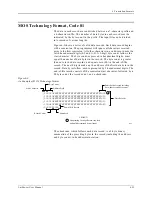6. Translation Formats
6-20
UniSite-xpi User Manual
Although each data byte has an address, most are implied. Data bytes are
addressed sequentially unless an explicit address is included in the data
stream. This address is preceded by a $ and an A, must contain 2 to 8 hex
or 3 to 11 octal characters, and must be followed by a comma, except for
the ASCII-Hex (Comma) format, which uses a period. The programmer
skips to the new address to store the next data byte; succeeding bytes are
again stored sequentially.
Each format has an end code, which terminates input operations.
However, if a new start code follows within 16 characters of an end code,
input will continue uninterrupted. If no characters come within 2
seconds, input operation is terminated.
After receiving the final end code following an input operation, the
programmer calculates a sumcheck of all incoming data. Optionally, a
sumcheck can also be entered in the input data stream. The programmer
compares this sumcheck with its own calculated sumcheck. If they
match, the programmer will display the sumcheck; if not, a sumcheck
error will be displayed.
Note: The sumcheck field consists of either 2-4 hex or 3-6 octal characters,
sandwiched between the $ and comma characters. The sumcheck
immediately follows an end code. The sumcheck is optional in the input
mode but is always included in the output mode. The most significant
digit of the sumcheck may be 0 or 1 when expressing 16 bits as 6 octal
characters.
The programmer divides the output data into 8-line blocks. Data
transmission is begun with the start code, a nonprintable STX character,
or optionally, SOH.* Data blocks follow, each one prefaced by an address
for the first data byte in the block. The end of transmission is signaled by
the end code, a nonprintable ETX character. Directly following the end
code is a sumcheck of the transferred data.
* ASCII-Octal SMS and ASCII-Hex SMS use SOM (CTRL-R) as a start code and EOM
(CTRL-T) as an end code.
Summary of Contents for UniSite-xpi
Page 2: ...981 0014 UniSite Programming System User Manual Also Covering Legacy UniSite Programmers ...
Page 72: ...2 Setup and Installation 2 42 UniSite xpi User Manual ...
Page 134: ...3 Getting Started 3 62 UniSite xpi User Manual ...
Page 238: ...5 Computer Remote Control 5 10 UniSite xpi User Manual ...
Page 296: ...6 Translation Formats 6 58 UniSite xpi User Manual ...
Page 402: ...Keep Current Subscription Service 6 Keep Current ...