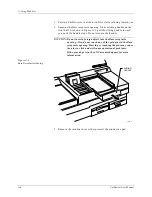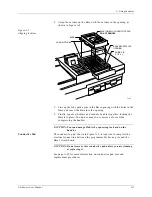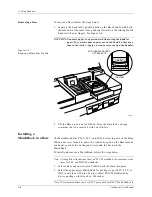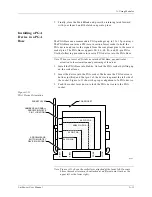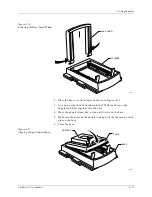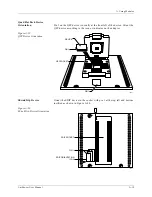A. Using Modules
UniSite-xpi User Manual
A-17
2.
Place the door over the adapter as shown in Figure A-17.
3.
As a unit, guide the door hooks into the PPI Base and lower the
adapter and door together onto the base.
4.
Move the adapter from side to side until it rests on the base.
5.
Make sure the holes on the adapter line up with the the raised plastic
pins on the base.
6.
Close the door.
Figure A-16
Removing the Door from PPI Base
Figure A-17
Aligning a High Profile Adapter
1325-1
BASE DOOR
PPI BASE
1326-1
BASE
DOOR
ADAPTER
Summary of Contents for UniSite-xpi
Page 2: ...981 0014 UniSite Programming System User Manual Also Covering Legacy UniSite Programmers ...
Page 72: ...2 Setup and Installation 2 42 UniSite xpi User Manual ...
Page 134: ...3 Getting Started 3 62 UniSite xpi User Manual ...
Page 238: ...5 Computer Remote Control 5 10 UniSite xpi User Manual ...
Page 296: ...6 Translation Formats 6 58 UniSite xpi User Manual ...
Page 402: ...Keep Current Subscription Service 6 Keep Current ...