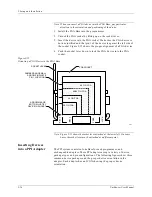UniSite-xpi User Manual
3-1
3. Getting Started
Before You Begin
Before you start the Sessions in this chapter, read Chapter 1,
“Introduction,” which introduces you to UniSite-xpi. Next, read
Chapter 2, “Setup and Installation,” which tells you how to set up
UniSite-xpi and install the software.
Should I Read This Chapter?
You should read and follow the Sessions in this chapter if you are
unfamiliar with UniSite-xpi Universal Programmer or if you are
unfamiliar with device programmers in general. By following the
Sessions, you will learn how to select a device, load device data, edit data,
program the device, and verify that it programmed correctly.
The Sessions will not teach you everything about UniSite-xpi; instead,
they will give you a working knowledge of the programmer. If you are
using TaskLink for Windows or TaskLink for DOS, see the online Help
for more detailed information. If you are using Terminal Mode, see
Chapter 4, “Commands,” for more detailed information.
Summary of Contents for UniSite-xpi
Page 2: ...981 0014 UniSite Programming System User Manual Also Covering Legacy UniSite Programmers ...
Page 72: ...2 Setup and Installation 2 42 UniSite xpi User Manual ...
Page 134: ...3 Getting Started 3 62 UniSite xpi User Manual ...
Page 238: ...5 Computer Remote Control 5 10 UniSite xpi User Manual ...
Page 296: ...6 Translation Formats 6 58 UniSite xpi User Manual ...
Page 402: ...Keep Current Subscription Service 6 Keep Current ...