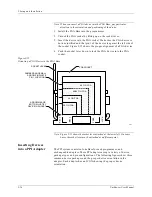2. Setup and Installation
2-38
UniSite-xpi User Manual
Quad Flat Pack Device
Orientation
Pin 1 on the QFP device is usually at the front left of the device. Orient the
QFP device according to the icon or indicator on the adapter. See
Figure 2-17.
Shrink Dip Device
Orient the SDIP device in the socket with pin 1 at the top left and bottom
justified as shown in Figure 2-18.
Figure 2-17
QFP Device Orientation
Figure 2-18
Shrink Dip Device Orientation
1328-1
PIN 1
DEVICE
QFP SOCKET
PIN 1
1329-1
SDIP SOCKET
PIN 1
SDIP ORIENTATION
ICON
Summary of Contents for UniSite-xpi
Page 2: ...981 0014 UniSite Programming System User Manual Also Covering Legacy UniSite Programmers ...
Page 72: ...2 Setup and Installation 2 42 UniSite xpi User Manual ...
Page 134: ...3 Getting Started 3 62 UniSite xpi User Manual ...
Page 238: ...5 Computer Remote Control 5 10 UniSite xpi User Manual ...
Page 296: ...6 Translation Formats 6 58 UniSite xpi User Manual ...
Page 402: ...Keep Current Subscription Service 6 Keep Current ...