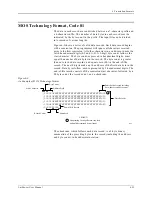6. Translation Formats
6-26
UniSite-xpi User Manual
Signetics Absolute Object Format, Code 85
Figure 6-12 shows the specifications of Signetics format files. The data in
each record are sandwiched between a 9-character prefix and a
2-character suffix.
The start character is a colon. This is followed by the address, the byte
count, and a 2-digit address check. The address check is calculated by
exclusive ORing every byte with the previous one, then rotating left one
bit. Data is represented by pairs of hexadecimal characters. The byte
count must equal the number of data bytes in the record. The suffix is a
2-character data check, calculated using the same operations described
for the address check.
The end-of-file record consists of the colon start character, the address,
and the byte count (equal to 00).
Figure 6-12
An Example of Signetics Absolute Object Format
:00001020FFFFFFFFFFFFFFFFFFFFFFFFFFFFFFFF00
:00101060FFFFFFFFFFFFFFFFFFFFFFFFFFFFFFFF00
:002010A0FFFFFFFFFFFFFFFFFFFFFFFFFFFFFFFF00
:003010E0FFFFFFFFFFFFFFFFFFFFFFFFFFFFFFFF00
:00401021FFFFFFFFFFFFFFFFFFFFFFFFFFFFFFFF00
:000000
Data
Records
Data Check
Start Character
Address Check
2 Hex Characters (1 Byte)
Byte Count (00 in End-of-File Record)
Transfer Address
Nonprinting Carriage Return, line feeds, and nulls determined by null count
LEGEND
0084-2
Summary of Contents for UniSite-xpi
Page 2: ...981 0014 UniSite Programming System User Manual Also Covering Legacy UniSite Programmers ...
Page 72: ...2 Setup and Installation 2 42 UniSite xpi User Manual ...
Page 134: ...3 Getting Started 3 62 UniSite xpi User Manual ...
Page 238: ...5 Computer Remote Control 5 10 UniSite xpi User Manual ...
Page 296: ...6 Translation Formats 6 58 UniSite xpi User Manual ...
Page 402: ...Keep Current Subscription Service 6 Keep Current ...