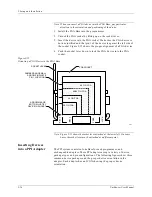3. Getting Started
UniSite-xpi User Manual
3-7
Click OK.
Next, select the Memory tab. Enter the parameters to specify how and
where the data is loaded in programmer RAM. For more detailed
information about each parameter, see TaskLink context-sensitive Help.
To ensure consistent checksum, you can preload all address locations into
RAM with a known hexadecimal value (many data files do not contain
data for every memory address). For more information, see TaskLink
online Help
Click OK.
Figure 3-8
General Tab
Figure 3-9
Memory Tab
Summary of Contents for UniSite-xpi
Page 2: ...981 0014 UniSite Programming System User Manual Also Covering Legacy UniSite Programmers ...
Page 72: ...2 Setup and Installation 2 42 UniSite xpi User Manual ...
Page 134: ...3 Getting Started 3 62 UniSite xpi User Manual ...
Page 238: ...5 Computer Remote Control 5 10 UniSite xpi User Manual ...
Page 296: ...6 Translation Formats 6 58 UniSite xpi User Manual ...
Page 402: ...Keep Current Subscription Service 6 Keep Current ...