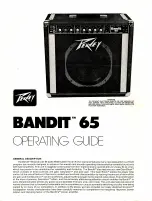6 - 32
6. PARAMETERS
6.4.2 Detail list
No. Symbol
Name and function
Initial
value
Unit
Setting
range
PD01 *DIA1 Input signal automatic ON selection 1
Select the input devices to be automatically turned ON.
part is for manufacturer setting. Do not set the value by any means.
0
0
0
Initial value
BIN
HEX
Device name
0
0
Initial value
BIN
HEX
Proportion control (PC)
Initial value
BIN
HEX
Servo-on (SON)
0
0
0
0
Forward rotation
stroke end (LSP)
0
0
0
0
0
0
Reverse rotation
stroke end (LSN)
BIN 0: Used in CC-Link or as external
input signal.
BIN 1: Automatic ON
Device name
Device name
0
Initial value
BIN
HEX
0
0
0
0
Forced stop (EMG)
Device name
For example, to turn ON SON, the setting is " 4".
0000h
Refer
to
name and
function
column.
PD02
For manufacturer setting
Do not change this value by any means.
0000h
Summary of Contents for Melservo-J3 Series MR-J3-B
Page 19: ...10 MEMO ...
Page 55: ...1 36 1 FUNCTIONS AND CONFIGURATION MEMO ...
Page 61: ...2 6 2 INSTALLATION MEMO ...
Page 179: ...4 58 4 SIGNALS AND WIRING MEMO ...
Page 241: ...5 62 5 OPERATION MEMO ...
Page 357: ...10 16 10 SPECIAL ADJUSTMENT FUNCTIONS MEMO ...
Page 385: ...11 28 11 TROUBLESHOOTING MEMO ...
Page 397: ...12 12 12 OUTLINE DRAWINGS MEMO ...
Page 755: ...17 70 17 SPEED CONTROL OPERATION MEMO ...
Page 793: ...App 38 APPENDIX MEMO ...
Page 799: ...MEMO ...