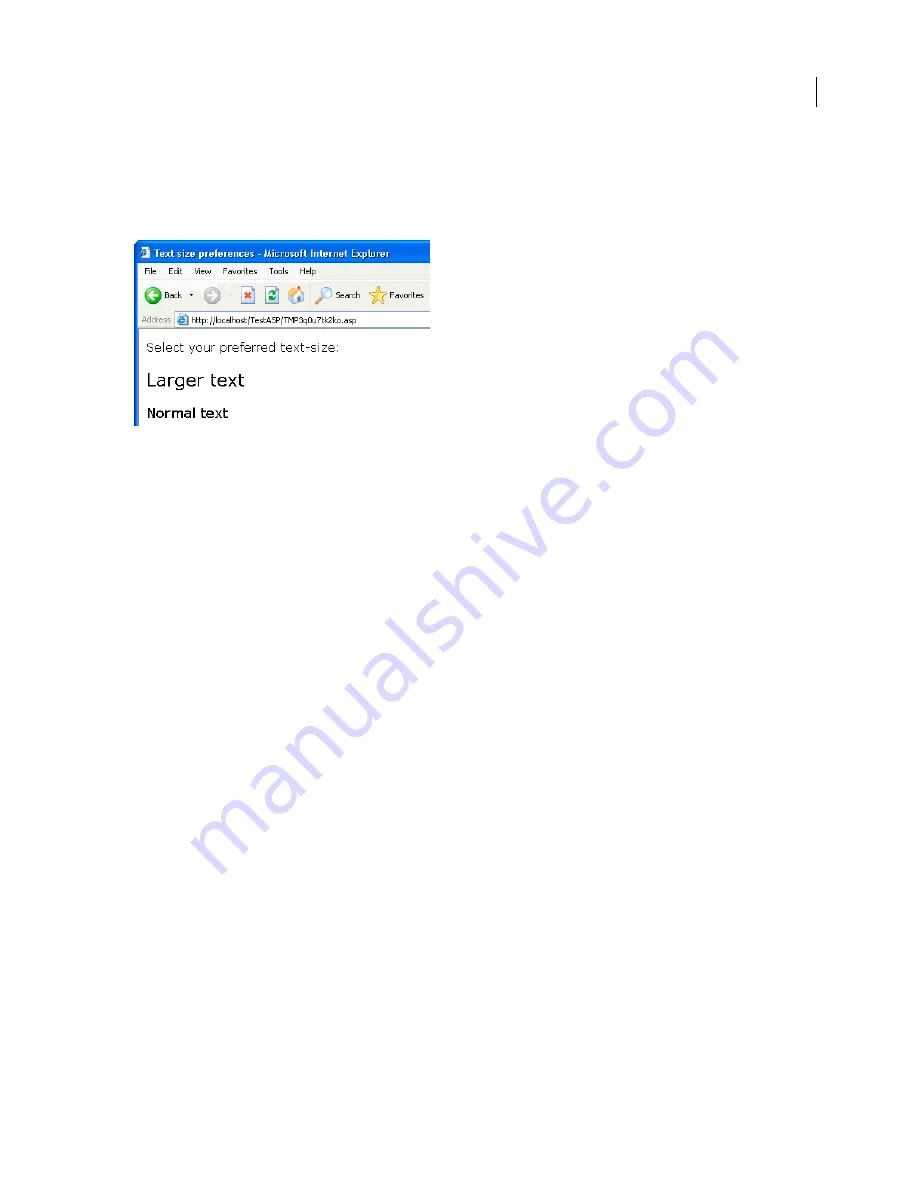
DREAMWEAVER CS3
User Guide
537
Example of information stored in session variables
You’re working on a site with a large audience of senior citizens. In Dreamweaver, add two links to the Welcome
screen that let users customize the size of the site’s text. For larger, easy-to-read text, the user clicks one link, and for
regular-size text, the user clicks another link.
Each link has a URL parameter called
fontsize
that submits the user’s text preference to the server, as the following
Macromedia ColdFusion® from Adobe example shows:
<a href="resort.cfm?fontsize=large">Larger Text</a><br>
<a href="resort.cfm?fontsize=small">Normal Text</a>
Store the user’s text preference in a session variable and use it to set the font size on each page the user requests.
Near the top of the destination page, enter the following code to create a session called
font_pref
that stores the
user’s font size preference.
ColdFusion
<CFSET session.font_pref = url.fontsize>
ASP and ASP.NET
<% Session("font_pref") = Request.QueryString("fontsize") %>
When the user clicks the hypertext link, the page sends the user’s text preference in a URL parameter to the desti-
nation page. The code on the destination page stores the URL parameter in the
font_pref
session variable. For the
duration of the user’s session, all the pages of the application retrieve this value and display the selected font size.
September 4, 2007






























