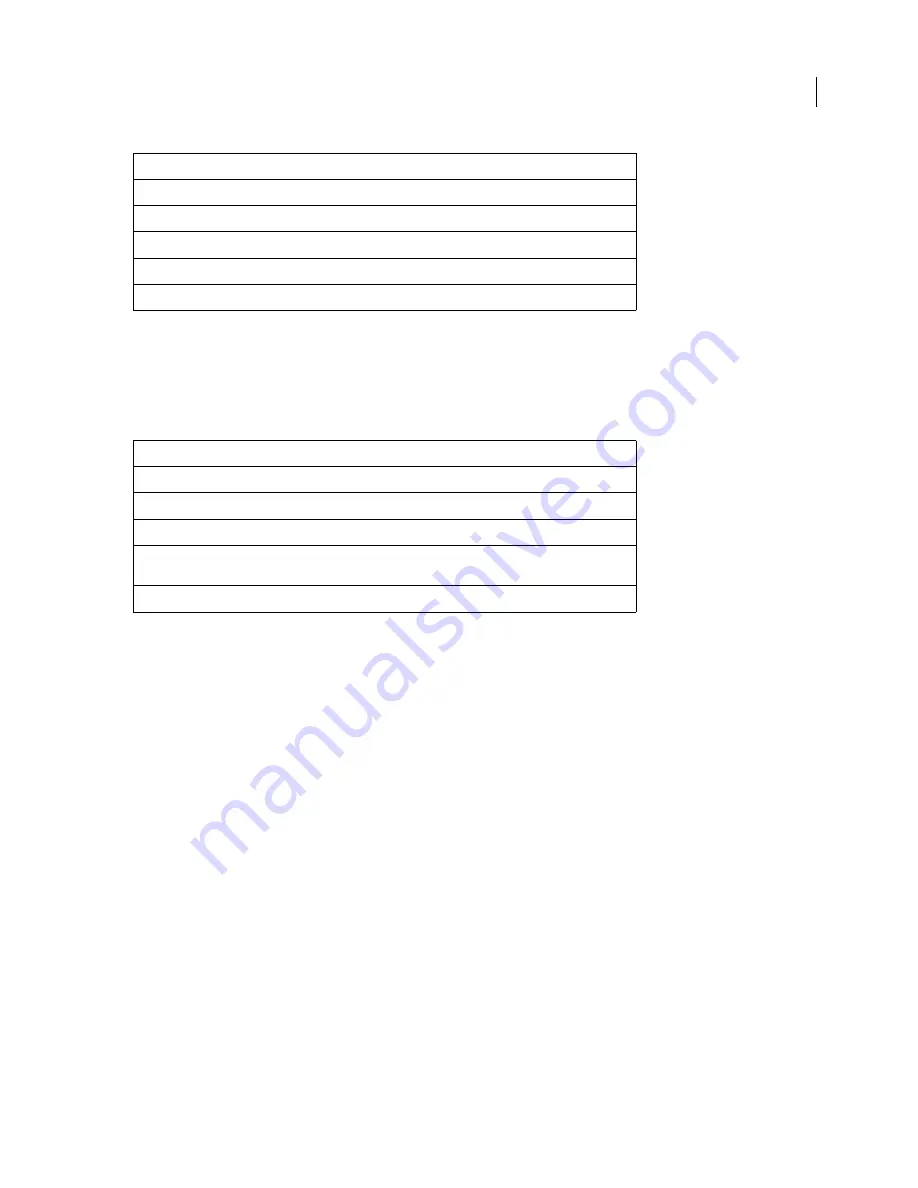
DREAMWEAVER CS3
User Guide
507
To test the web server, place a test HTML page in the default root folder and attempt to open it by entering the page’s
URL in a browser. The URL comprises the domain name and the filename of the HTML page, as follows:
www.example.com/testpage.htm.
If the web server is running on your local computer, you can use
localhost
instead of a domain name. Enter one
of the following localhost URLs to match your web server:
Note:
By default the ColdFusion MX 7 web server runs on port 8500 and the Jakarta Tomcat web server runs on port
8080.
If the page doesn’t open as expected, check for the following errors:
•
The web server is not started. Consult the web server’s documentation for starting instructions.
•
The file does not have an .htm or .html extension.
•
You entered the page’s file path (for example, c:\CFusionMX7\wwwroot\testpage.htm), not its URL (for example,
http://localhost:8500/testpage.htm), in the browser’s address text box.
•
The URL contains a typing mistake. Check for errors and make sure the filename is not followed by a slash, such
as http://localhost:8080/testpage.htm/.
After creating a root folder for your application, define a Dreamweaver site to manage your files.
See also
“Installing a local web server” on page 498
“Setting up a Dreamweaver site” on page 40
About defining a Dreamweaver site
After configuring your system to develop web applications, define a Dreamweaver site to manage your files.
Web server
Default root folder
ColdFusion MX 7
\CFusionMX7\wwwroot
IIS
\Inetpub\wwwroot
Apache (Windows)
\apache\htdocs
Apache (Macintosh)
Users:MyUserName:Sites
Jakarta Tomcat (Windows)
\jakarta-tomcat-4.x.x\webapps\ROOT\
Web server
Localhost URL
ColdFusion MX 7
http://localhost:8500/testpage.htm
IIS
http://localhost/testpage.htm
Apache (Windows)
http://localhost:80/testpage.htm
Apache (Macintosh)
http://localhost/~MyUserName/testpage.htm (where MyUserName is
your Macintosh user name)
Jakarta Tomcat (Windows)
http://localhost:8080/testpage.htm
September 4, 2007






























