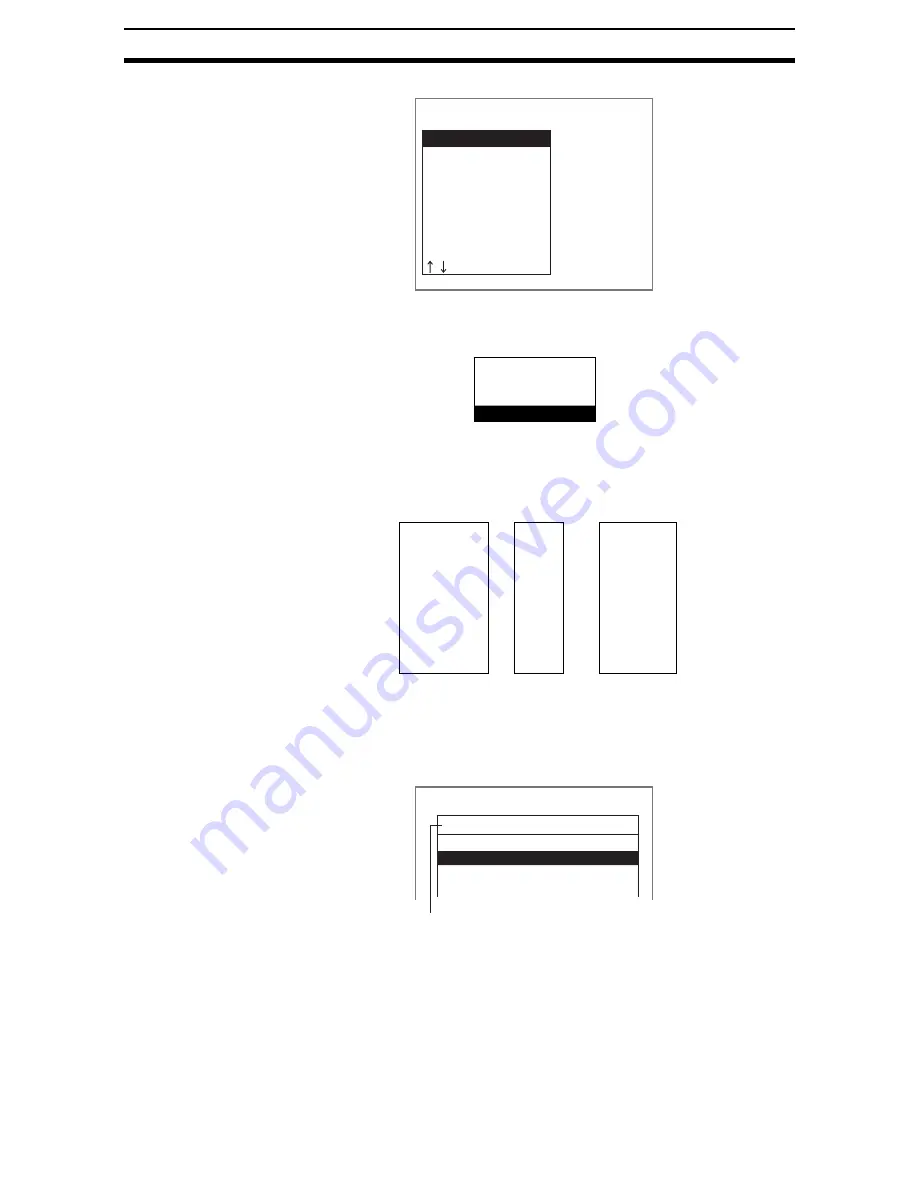
4-(17)
Backing Up Data
Section 4-2
The data selections will be displayed.
5.
Select the data to be saved.
The destination selections for load and save will be displayed.
6.
Select Save (Memory card).
7.
Select the desired number for scene group, scene, or image data.
CHECK
When backing up system and scene group data, the currently displayed
scene group will be saved.
A list of files in the Memory Card root directory will be displayed.
SeeAlso
Refer to
&KDQJLQJ'ULYHV
for information on how to change drives.
CHECK
To overwrite existing files, select the file by pressing the ENT Key and then
go to step 12.
To specify a new file name, perform steps 8 to 11.
8.
Press the SHIFT+ESC Keys.
TOOL
System data
Scn Group data
Scene data
Scn Group
Image data
Memory card
Clear images
Clear measurement
Load(Serial)
Save(Serial)
Load(Memory card)
Save(Memory card)
Scn 0
Scn 1
Scn 2
Scn 3
Scn 4
Scn 5
Scn 6
Scn 7
↑
↓
Scene No.
(0 to 31)
Memory 0
Memory 1
Memory 2
Memory 3
Memory 4
Memory 5
Memory 6
Memory 7
↑
↓
Image data
No.
(0 to 35)
(0 to 31)
Scn Group 0
Scn Group 1
Scn Group 2
Scn Group 3
Scn Group 4
Scn Group 5
Scn Group 6
Scn Group 7
↑
↓
Scene group
No.
System data Save
/C1
[. ]
00/11/01
SYSDAT
1 SYD
00/11/01
SYSDAT2 SYD
00/11/01
SYSDAT3 SYD
00/11/01
Drive name
Slot 0 Memory Card: /C0
Slot 1 Memory Card: /C1
Содержание F250-UME
Страница 2: ...80 SSOLFDWLRQ 6RIWZDUH 2SHUDWLRQ 0DQXDO 5HYLVHG HFHPEHU...
Страница 3: ...iii...
Страница 337: ...2 15 4 EC Defect Section 2 15 4 Press the ENT Key The settings will be registered and the screen in 1 will return...
Страница 531: ...2 23 4 ECM Search Section 2 23 4 Press the ENT Key The settings will be registered and the screen in 1 will return...
Страница 748: ...2 49 5 Display Line Display Box Display Circle and Display Cursor Section 2 49...
Страница 798: ...4 44 Memory Card Operations Section 4 6...
Страница 998: ...7 18 Menu Hierarchy Section 7 6...






























