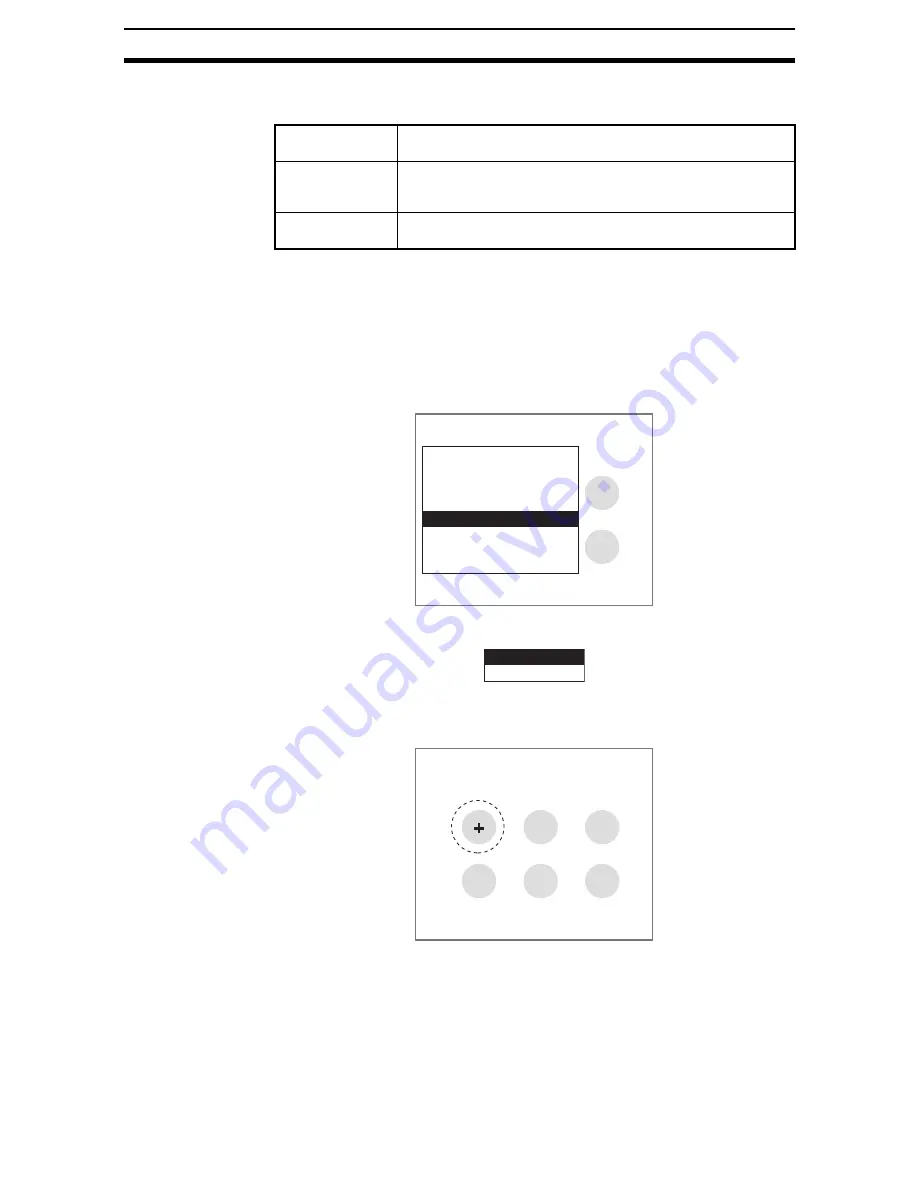
2-19-(10)
EC Circle Count
Section 2-19
2-19-5
Registering Circle Sizes
There are two methods for registering the size of the circle.
CHECK
The size of the circle registered here is used to find circle candidates.
If circles of different sizes are found or if the inspection is otherwise unstable,
set the radius (radius of circles to be counted) under detailed conditions.
SeeAlso
Refer to page 2-19-(14).
Inputting Figures
1.
Select Candidate radius.
The registration selections will be displayed.
2.
Select Input figure.
The screen for drawing figures will be displayed.
3.
Specify the center position of the circle.
Up/Down/Left/Right Keys: Move the cursor.
ENT Key:
Confirms the setting.
Registration
method
Details
Input figure
The measurement object is displayed on the screen, a circle is
drawn on the exterior edge of the object and the size of the circle
is registered.
Input parameter
The radius of the circle and the permissible range are entered as
parameters (in pixel units).
1.EC circle count
Measurement image
Extract edges
Measurement conditions
Inspected region
Candidate radius
Judgement conditions
Detailed conditions
Coordinate mode
Input figure
Input parameter
Input figure
136,172
Содержание F250-UME
Страница 2: ...80 SSOLFDWLRQ 6RIWZDUH 2SHUDWLRQ 0DQXDO 5HYLVHG HFHPEHU...
Страница 3: ...iii...
Страница 337: ...2 15 4 EC Defect Section 2 15 4 Press the ENT Key The settings will be registered and the screen in 1 will return...
Страница 531: ...2 23 4 ECM Search Section 2 23 4 Press the ENT Key The settings will be registered and the screen in 1 will return...
Страница 748: ...2 49 5 Display Line Display Box Display Circle and Display Cursor Section 2 49...
Страница 798: ...4 44 Memory Card Operations Section 4 6...
Страница 998: ...7 18 Menu Hierarchy Section 7 6...






























