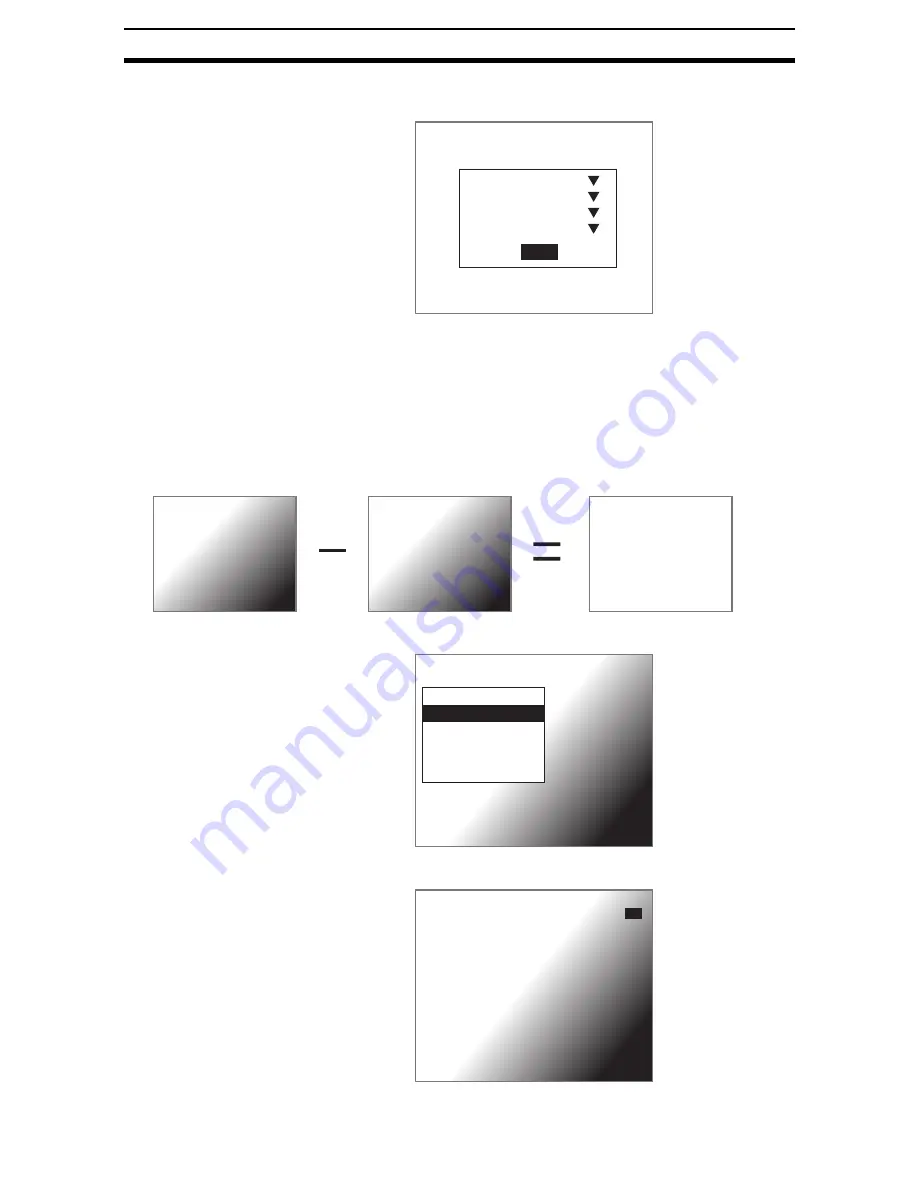
2-21-(5)
QUEST Character Verification
Section 2-21
2.
Select Compensate image.
The Compensate Image Settings Screen will be displayed.
3.
Change the settings.
4.
Select End.
The settings will be registered and the screen in (1.) will return.
STEP 2: Removing Lighting Variations
Characters cannot be extracted accurately if lighting variations cause the char-
acters to become illegible.
1.
Select Shading.
The Shading Levels Settings Screen will be displayed.
End
Compensate image
Color
Rotation
Inclination
Binary
:
:
:
:
Black
OFF
OFF
Auto
KB - 6 5 7 6 2
0 1 . 1 1. 0 7
KB - 6 5 7 6 2
0 1 . 1 1. 0 7
Original image
Shaded image
Image with shading removed
Extract conditions
K B - 6 5 7 6 2
0 1 . 1 1. 0 7
Compensate image
Shading
Binary
Extract method
Dilate level
Noise conditions
Shading
Level:[
0
]
OK
KB - 6 5 7 6 2
0 1 . 1 1. 0 7
Содержание F250-UME
Страница 2: ...80 SSOLFDWLRQ 6RIWZDUH 2SHUDWLRQ 0DQXDO 5HYLVHG HFHPEHU...
Страница 3: ...iii...
Страница 337: ...2 15 4 EC Defect Section 2 15 4 Press the ENT Key The settings will be registered and the screen in 1 will return...
Страница 531: ...2 23 4 ECM Search Section 2 23 4 Press the ENT Key The settings will be registered and the screen in 1 will return...
Страница 748: ...2 49 5 Display Line Display Box Display Circle and Display Cursor Section 2 49...
Страница 798: ...4 44 Memory Card Operations Section 4 6...
Страница 998: ...7 18 Menu Hierarchy Section 7 6...






























