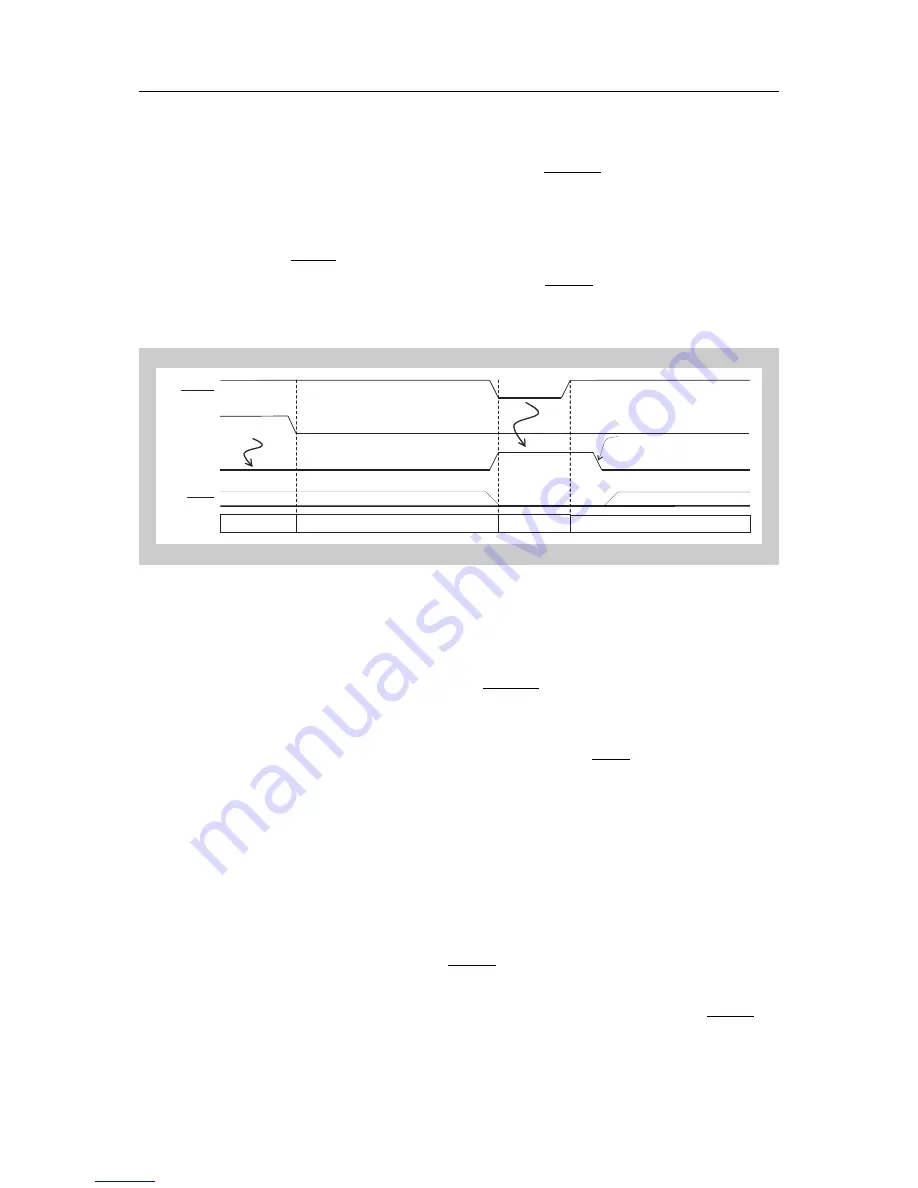
884
Chapter 28
On-Chip Debug Unit
Preliminary User’s Manual U17566EE1V2UM00
28.3 N-Wire Enabling Methods
28.3.1
Starting normal operation after RESET and RESPOC
For “normal operation” it has to be assured that the pins P05, P52…P55 are
available as port pins after either reset event. Therefore the software has to
perform OCDM.OCDM0 = 0 to make the pins available as port pins after
RESET.
Note that after any external reset via the RESET pin OCDM.OCDM0 is set to
"1" and the pins P05, P52…P55 are not available as application function pins
until the software sets OCDM.OCDM0 = 0.
Figure 28-1
Start without N-Wire activation
28.3.2
Starting debugger after RESET and RESPOC
The software has to set OCDM.OCDM0 = 1 for enabling the N-Wire interface
also upon a RESPOC event. Afterwards the debugger may start to establish
communication with the controller by setting the DRST pin to high level and to
take control over the CPU.
On start of the debugger the entire controller is reset, i.e. all registers are set to
their default states and the CPU's program counter is set to the reset vector
0000 0000
H
with ROM mask devices respectively to the variable reset vector
for flash memory devices.
Note
After RESPOC the controller is operating without debugger control. Thus all
CPU instructions until the software performs OCDM.OCDM0 = 1 can not be
debugged. To restart the user’s program from beginning under the debugger’s
control apply an external RESET after the debugger has started, as shown in
Figure 28-2
. This will cause the program to restart. However the status of the
controller might not be the same as immediately after RESPOC, since the
internal RAM may have already been initialized, when the external RESET is
applied.
RESET
XXXXXXXXXXXXXXXXXXXXXXXXXXXXXXXXXXXXXXXX
XXXXXXXXXXXXXXXXXXXX
RESPOC
OCDM0
P05/DRST
reset
normal operation
reset
normal operation
“0”
“1”
Application software
sets OCDM.OCDM0=0
electronic components distributor
















































