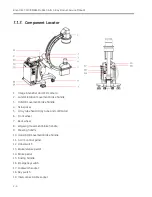Brivo OEC 715/785/865 Mobile C-Arm X-Ray Product Service Manual
28
To comply with the regulations applicable to an electromagnetic interface for a Group 1,
Class A Medical Device, and to minimize interference risks, the following requirements
shall be applied:
1.
All cables to peripheral devices must be shielded and properly grounded. The use
of cables that are not properly shielded and grounded may result in the
equipment causing radio frequency interference in violation of the European
Union Medical Device directive and FCC regulations.
2.
All of the recommended guidance regarding electromagnetic environment shall
be followed.
Guidance and manufacturer’s declaration – Electromagnetic Emissions
The
Brivo OEC 715/785/865
Mobile C-arm X-ray Product is intended to use in the specified
electromagnetic environment. The purchaser or operator of the
Brivo OEC 715/785/865
Mobile
C-arm X-ray Product should assure that it is used in an electromagnetic environment as described
below:
Emissions Test
Compliance
Electromagnetic Environment Guidance
RF Emissions
C(Conducted and
radiated)
CISPR 11
Group1
The
Brivo OEC 715/785/865
Mobile C-arm X-ray
Product uses RF energy only for its internal function.
Therefore, its RF emissions are very low and are not
likely to cause any interference in nearby electronic
equipment.
CISPR11
lass A
Brivo OEC 715/785/865 Mobile C-arm X-ray Product is
suitable for use in all establishments other than
domestic and those directly connected to the public
low-voltage power supply network that supplies
buildings used for domestic purposes.
Harmonic emissions
IEC 61000-3-2
Not
applicable
Voltage fluctuations/
flicker emissions
IEC 61000-3-3
Not
applicable
Summary of Contents for Brivo OEC 715
Page 2: ......
Page 19: ...Chapter1 Introduction and Safety...
Page 41: ...Introduction and Safety 23 46 54 20 18 26...
Page 55: ...Chapter2 System Overview...
Page 137: ...Chapter3 Installation...
Page 212: ...Chapter4 Calibration...
Page 275: ...Brivo OEC 715 785 865 Mobile C Arm X Ray Product Service Manual 4 64...
Page 284: ...Chapter5 Software...
Page 326: ...Software 5 43 2 Click on install to continue 3 Click Next to continue...
Page 335: ...Chapter6 Troubleshooting...
Page 408: ...Chapter7 Replacement...
Page 418: ...Replacement 7 11 166...
Page 488: ...Chapter8 Periodic Maintenance...
Page 502: ...Periodic Maintenance 8 15...
Page 505: ...Chapter9 Technical Reference...
Page 521: ...Technical Reference 9 17 Vertical configuration 1 5m Vertical configuration 1m...
Page 526: ...11 Appendix System Schematics...