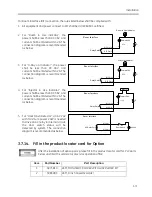Brivo OEC 715/785/865 Mobile C-Arm X-Ray Product Service Manual
3-58
5.
Connect the wires to the terminal blocks at the bottom of the workstation (connect the L line (brown)
to connector 17 or 18 or 19, N line (blue) to 20 or 21 or 22 and the ground line (yellow and green) to
earth port. Put the power supply cable along the wiring harness to get a good layout.
For UP-991AD /UP-971AD/UP-X898MD/ UP-D898MD, they shall be configured to legacy
driver before use.
6.
Power on printer, Press the menu button and scroll down or up to select DIGITAL option.
7.
Press the menu button and scroll down or up to select DRIVER option.
Summary of Contents for Brivo OEC 715
Page 2: ......
Page 19: ...Chapter1 Introduction and Safety...
Page 41: ...Introduction and Safety 23 46 54 20 18 26...
Page 55: ...Chapter2 System Overview...
Page 137: ...Chapter3 Installation...
Page 212: ...Chapter4 Calibration...
Page 275: ...Brivo OEC 715 785 865 Mobile C Arm X Ray Product Service Manual 4 64...
Page 284: ...Chapter5 Software...
Page 326: ...Software 5 43 2 Click on install to continue 3 Click Next to continue...
Page 335: ...Chapter6 Troubleshooting...
Page 408: ...Chapter7 Replacement...
Page 418: ...Replacement 7 11 166...
Page 488: ...Chapter8 Periodic Maintenance...
Page 502: ...Periodic Maintenance 8 15...
Page 505: ...Chapter9 Technical Reference...
Page 521: ...Technical Reference 9 17 Vertical configuration 1 5m Vertical configuration 1m...
Page 526: ...11 Appendix System Schematics...