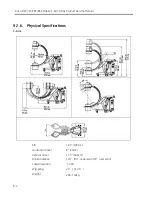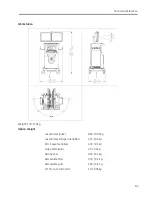Periodic Maintenance
8-13
8.6.3.
Workstation Checks
Mechanical Movement:
Refer to 3.6.1 for Workstation mechanical movement check.
Adjust the monitor vertical movement annually, according to below procedure:
10N<Force of monitor vertically movement<50N
Monitor vertical movement PM:
1.
For 865 need remove monitor back cover.
2.
Screw the nut to adjust the tightness of the monitor movement in moderate strength.
Brivo OEC 715/785 Back View
Brivo OEC 865 Back View
If friction of monitor horizontal movement is not effective, perform below procedure to
refresh the friction of monitor horizontal movement.
10N<Force of monitor horizontal movement<50N
Monitor horizontal movement PM:
1.
Remove screws on two sides of monitor support
cover.
2.
Remove 2 inside screws.
3.
Rotate the secure nut clock wisely to increase
friction for horizontal rotation
Summary of Contents for Brivo OEC 715
Page 2: ......
Page 19: ...Chapter1 Introduction and Safety...
Page 41: ...Introduction and Safety 23 46 54 20 18 26...
Page 55: ...Chapter2 System Overview...
Page 137: ...Chapter3 Installation...
Page 212: ...Chapter4 Calibration...
Page 275: ...Brivo OEC 715 785 865 Mobile C Arm X Ray Product Service Manual 4 64...
Page 284: ...Chapter5 Software...
Page 326: ...Software 5 43 2 Click on install to continue 3 Click Next to continue...
Page 335: ...Chapter6 Troubleshooting...
Page 408: ...Chapter7 Replacement...
Page 418: ...Replacement 7 11 166...
Page 488: ...Chapter8 Periodic Maintenance...
Page 502: ...Periodic Maintenance 8 15...
Page 505: ...Chapter9 Technical Reference...
Page 521: ...Technical Reference 9 17 Vertical configuration 1 5m Vertical configuration 1m...
Page 526: ...11 Appendix System Schematics...