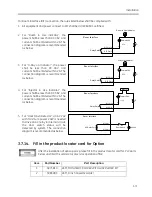Brivo OEC 715/785/865 Mobile C-Arm X-Ray Product Service Manual
3-60
WARNING
The cassette holder uses friction to hold the cassette.
Verify that cassette is held securely within the cassette holder. Unsecured film cassettes
may fall, injuring patients or personnel.
4.
Remove the film cassette by pushing the cassette out of the cassette holder.
5.
To remove the cassette holder, open the cassette holder handle and press firmly against the side of
the cassette holder.
The cassette holder is designed to snuggle attach to the image intensifier lip when the
handle is engaged. It may be necessary to strike the cassette holder with the palm of
your hand to dislodge the cassette holder from the image intensifier.
3.7.6.
Tube Skin Spacer
Paste the multi language label on Skin Spacer.
Install the skin spacer as the following steps:
Skin Spacer
Small Monoblock Cover
Lock of the skin spacer
Summary of Contents for Brivo OEC 715
Page 2: ......
Page 19: ...Chapter1 Introduction and Safety...
Page 41: ...Introduction and Safety 23 46 54 20 18 26...
Page 55: ...Chapter2 System Overview...
Page 137: ...Chapter3 Installation...
Page 212: ...Chapter4 Calibration...
Page 275: ...Brivo OEC 715 785 865 Mobile C Arm X Ray Product Service Manual 4 64...
Page 284: ...Chapter5 Software...
Page 326: ...Software 5 43 2 Click on install to continue 3 Click Next to continue...
Page 335: ...Chapter6 Troubleshooting...
Page 408: ...Chapter7 Replacement...
Page 418: ...Replacement 7 11 166...
Page 488: ...Chapter8 Periodic Maintenance...
Page 502: ...Periodic Maintenance 8 15...
Page 505: ...Chapter9 Technical Reference...
Page 521: ...Technical Reference 9 17 Vertical configuration 1 5m Vertical configuration 1m...
Page 526: ...11 Appendix System Schematics...