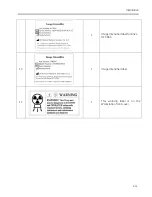Brivo OEC 715/785/865 Mobile C-Arm X-Ray Product Service Manual
3-6
3.3.2.
Unpack C-Arm
1.
Place the C-Arm and workstation packages on the flat and leave enough space around.
2.
Cut off the binding tie and remove the cardboard coping and box of the C-Arm. Then remove the
seal wrapper of the C-Arm.
3.
Remove the limitation frame of Image intensifier and Monoblock.
4.
Lock the cross-arm, Wigwag, lateral rotation and orbital movement brakes. Get the accessory
packages, wood crowbar and ramp from the C-Arm package. Put the wood ramp behind of the
C-Arm.
The ramp and crowbar will also be used to workstation unpacking.
5.
Remove four metal bracket fixed screws as below.
Summary of Contents for Brivo OEC 715
Page 2: ......
Page 19: ...Chapter1 Introduction and Safety...
Page 41: ...Introduction and Safety 23 46 54 20 18 26...
Page 55: ...Chapter2 System Overview...
Page 137: ...Chapter3 Installation...
Page 212: ...Chapter4 Calibration...
Page 275: ...Brivo OEC 715 785 865 Mobile C Arm X Ray Product Service Manual 4 64...
Page 284: ...Chapter5 Software...
Page 326: ...Software 5 43 2 Click on install to continue 3 Click Next to continue...
Page 335: ...Chapter6 Troubleshooting...
Page 408: ...Chapter7 Replacement...
Page 418: ...Replacement 7 11 166...
Page 488: ...Chapter8 Periodic Maintenance...
Page 502: ...Periodic Maintenance 8 15...
Page 505: ...Chapter9 Technical Reference...
Page 521: ...Technical Reference 9 17 Vertical configuration 1 5m Vertical configuration 1m...
Page 526: ...11 Appendix System Schematics...