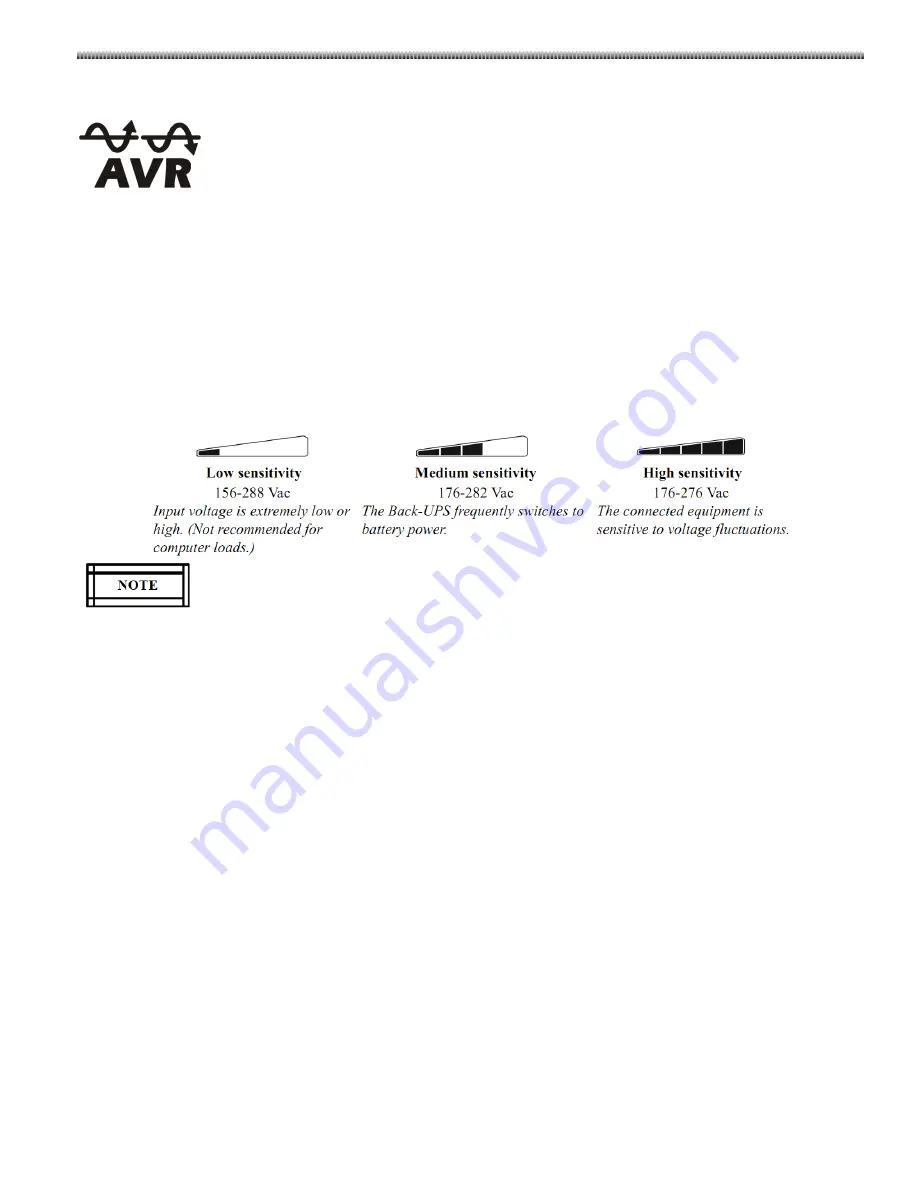
System Overview
2-79
Other status indicators
AVR: The Automatic Voltage Regulation (AVR) feature will compensate for excessively low input
voltages, without using battery power.When the AVR symbol is illuminated on the LCD, the unit is in
Boost mode, using the AVR feature.
UPS configuration
Unit sensitivity
Adjust the sensitivity of the UPS to control when it will switch to battery power; the higher the sensitivity, the more often the
unit will switch to battery power.
1. Ensure the unit is connected to utility power, but is OFF.
2. Press and hold the POWER button for six seconds. The LOAD CAPACITY bar will flash on and off, indicating that the unit is in
programming mode.
3. Press POWER again to rotate through the menu options. Stop at selected sensitivity. The unit will beep to confirm the
selection.
The Medium sensitivity is the model used in Brivo OEC 715/785/865
Summary of Contents for Brivo OEC 715
Page 2: ......
Page 19: ...Chapter1 Introduction and Safety...
Page 41: ...Introduction and Safety 23 46 54 20 18 26...
Page 55: ...Chapter2 System Overview...
Page 137: ...Chapter3 Installation...
Page 212: ...Chapter4 Calibration...
Page 275: ...Brivo OEC 715 785 865 Mobile C Arm X Ray Product Service Manual 4 64...
Page 284: ...Chapter5 Software...
Page 326: ...Software 5 43 2 Click on install to continue 3 Click Next to continue...
Page 335: ...Chapter6 Troubleshooting...
Page 408: ...Chapter7 Replacement...
Page 418: ...Replacement 7 11 166...
Page 488: ...Chapter8 Periodic Maintenance...
Page 502: ...Periodic Maintenance 8 15...
Page 505: ...Chapter9 Technical Reference...
Page 521: ...Technical Reference 9 17 Vertical configuration 1 5m Vertical configuration 1m...
Page 526: ...11 Appendix System Schematics...
















































