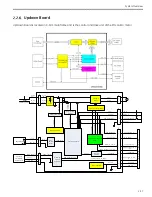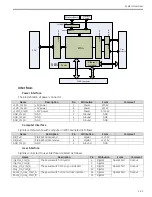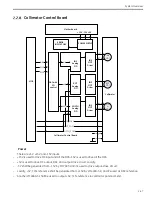System Overview
2-35
Keyboard Control Board
The Keyboard Control Board is installed in the Workstation and acted as the translator between workstation
membrane keyboard and workstation computer.
It translates key press and release into make/break code that computer can identify. The interface and
communication between KCB and computer conforms to standard USB 1.1 protocol.
The structure of KCB is shown as follows:
Power and USB signal
The keyboard control board connects
with the host computer of WKS by a
USB cable; the power and signal
conform to the standard USB 1.1
protocol.
Key matrix interfaces
The keyboard control board
connects with key membrane by
flexible flat cable; every scan wire in
flexible cable is protected by TVS
diode, which is realized by adding
TVS diode array chips, SP723AG in
the keyboard control board.
Power
and
communi
cation
interface
TVS
protection
LED
indicator
Keyboard
decoder
Keyboard
scan line
interface
Keyboard Control Board
Summary of Contents for Brivo OEC 715
Page 2: ......
Page 19: ...Chapter1 Introduction and Safety...
Page 41: ...Introduction and Safety 23 46 54 20 18 26...
Page 55: ...Chapter2 System Overview...
Page 137: ...Chapter3 Installation...
Page 212: ...Chapter4 Calibration...
Page 275: ...Brivo OEC 715 785 865 Mobile C Arm X Ray Product Service Manual 4 64...
Page 284: ...Chapter5 Software...
Page 326: ...Software 5 43 2 Click on install to continue 3 Click Next to continue...
Page 335: ...Chapter6 Troubleshooting...
Page 408: ...Chapter7 Replacement...
Page 418: ...Replacement 7 11 166...
Page 488: ...Chapter8 Periodic Maintenance...
Page 502: ...Periodic Maintenance 8 15...
Page 505: ...Chapter9 Technical Reference...
Page 521: ...Technical Reference 9 17 Vertical configuration 1 5m Vertical configuration 1m...
Page 526: ...11 Appendix System Schematics...