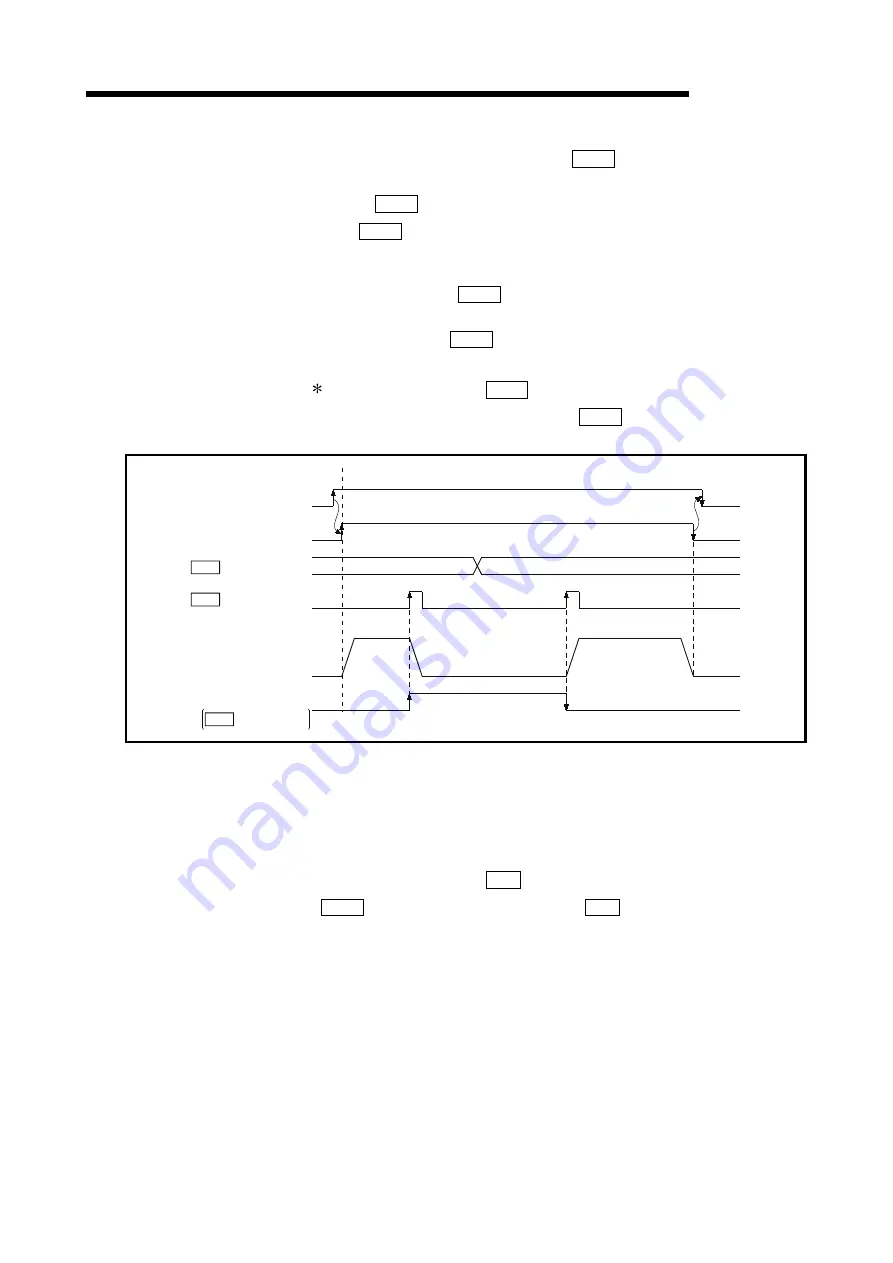
12 - 42
MELSEC-Q
12 CONTROL SUB FUNCTIONS
(4) When the speed is changed by setting "
Cd.14
New speed value" to "0",
the operation is carried out as follows.
•
When "
Cd.15
Speed change request" is turned ON, the speed change 0
flag (
Md.31
Status: b10) turns ON.
(During interpolation control, the speed change 0 flag on the reference axis
side turns ON.)
•
The axis stops, but "
Md.26
Axis operation status" does not change, and
the BUSY signal remains ON. (If a stop signal is input, the BUSY signal
will turn OFF, and "
Md.26
Axis operation status" will change to
"Stopped".)
In this case, setting the "
Cd.14
New speed value" to a value besides "0"
will turn OFF the speed change 0 flag (
Md.31
Status: b10), and enable
continued operation.
New speed value
Speed change
request
Positioning operation
1000
Speed change 0 flag
0
ON
OFF
ON
OFF
ON
OFF
ON
OFF
Cd.14
Cd.15
Md.31
Positioning start
signal
[Y10,Y11,Y12,Y13]
BUSY signal
[XC,XD,XE,XF]
status: b10
Fig. 12.27 Speed change at new speed value "0"
(5) A warning "Deceleration/stop speed change" (warning code: 500) occurs
and the speed cannot be changed in the following cases.
•
During deceleration by a stop command
•
During automatic deceleration during positioning control
(6) A warning "Speed limit value over" (warning code: 501) occurs and the
speed is controlled at the "
Pr.8
Speed limit value" when the value set in
"
Cd.14
New speed value" exceeds the "
Pr.8
Speed limit value".
(7) When the speed is changed during interpolation control, the required speed
is set in the reference axis.
(8) When carrying out consecutive speed changes, be sure there is an interval
between the speed changes of 100ms or more.
(If the interval between speed changes is short, the QD75 will not be able to
track, and it may become impossible to carry out commands correctly.)
(9) When a speed change is requested simultaneously for multiple axes,
change the speed one by one. Therefore, the start timing of speed change is
different for each axis.
(10) The speed cannot be changed to 0 during the machine OPR. The speed
change request is ignored.
(11) When deceleration is started by the speed change function, the deceleration
start flag does not turn ON.
Summary of Contents for Melsec-Q QD75D1
Page 1: ......
Page 2: ......
Page 22: ...A 20 MEMO ...
Page 24: ...MEMO ...
Page 41: ...1 17 MELSEC Q 1 PRODUCT OUTLINE MEMO ...
Page 48: ...1 24 MELSEC Q 1 PRODUCT OUTLINE MEMO ...
Page 60: ...2 12 MELSEC Q 2 SYSTEM CONFIGURATION MEMO ...
Page 137: ...5 33 MELSEC Q 5 DATA USED FOR POSITIONING CONTROL MEMO ...
Page 232: ...5 128 MELSEC Q 5 DATA USED FOR POSITIONING CONTROL MEMO ...
Page 252: ...6 20 MELSEC Q 6 SEQUENCE PROGRAM USED FOR POSITIONING CONTROL ...
Page 253: ...6 21 MELSEC Q 6 SEQUENCE PROGRAM USED FOR POSITIONING CONTROL ...
Page 278: ...6 46 MELSEC Q 6 SEQUENCE PROGRAM USED FOR POSITIONING CONTROL MEMO ...
Page 292: ...MEMO ...
Page 436: ...9 120 MELSEC Q 9 MAJOR POSITIONING CONTROL MEMO ...
Page 464: ...10 28 MELSEC Q 10 HIGH LEVEL POSITIONING CONTROL MEMO ...
Page 638: ...14 24 MELSEC Q 14 DEDICATED INSTRUCTIONS MEMO ...
Page 647: ...15 9 MELSEC Q 15 TROUBLESHOOTING MEMO ...
Page 686: ...15 48 MELSEC Q 15 TROUBLESHOOTING MEMO ...
Page 839: ...Appendix 153 MELSEC Q APPENDICES 6 QD75D4N 90 23 27 4 12 98 4 46 Unit mm ...
Page 840: ...Appendix 154 MELSEC Q APPENDICES 7 QD75P1 QD75P2 QD75P4 27 4 23 98 90 4 46 unit mm ...
Page 841: ...Appendix 155 MELSEC Q APPENDICES 8 QD75D1 QD75D2 QD75D4 27 4 23 90 12 98 4 46 unit mm ...
Page 842: ...Appendix 156 MELSEC Q APPENDICES MEMO ...
Page 857: ......
Page 858: ......
















































