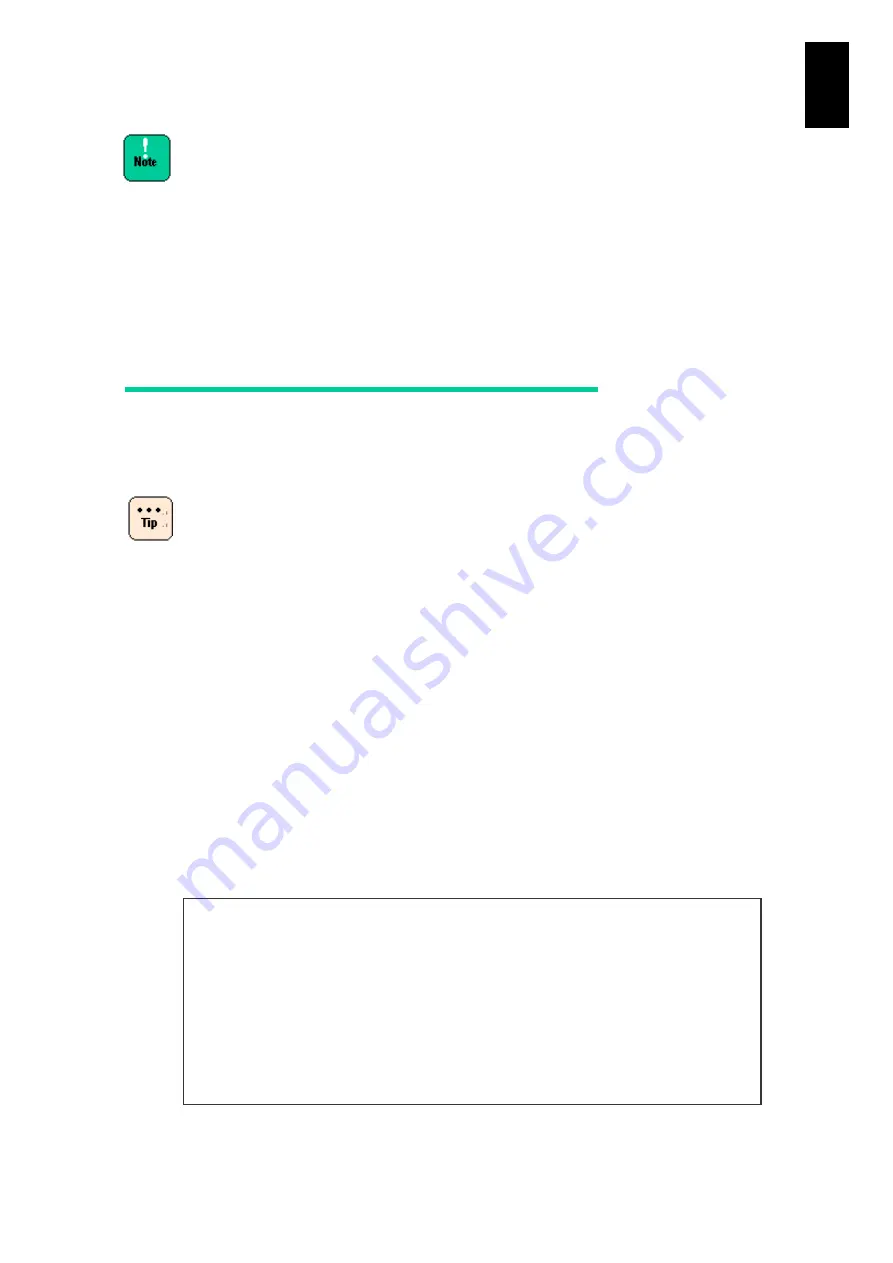
1821
14
14
When
You
N
eed H
elp
If the memory dump file does not exist in the default location
after memory dump is collected, the location may be
changed from the default. Check the registry using the
following items.
Key:
HKEY_LOCAL_MACHINE¥System\CurrentControlSet\ Contr
ol\CrashControl
Name: DumpFile
Memory dump for Linux
This subsection describes how to collect memory dump with kdump of Red Hat
Enterprise Linux (RHEL) 6/RHEL 5.
See Using Parameters to Stop the System at Hardware
Failure, Useful Settings for Red Hat Enterprise Linux in
Chapter 13 for memory dump settings.
Triggering memory dump
For an OS failure such as kernel panic, memory dump is automatically collected. When
the system hangs up, issuing NMI allows the memory dump to be collected.
To issue NMI, select
NMI
from
Power and Reset
menu of Remote console application,
or click
Server Operation tab > Power and LEDs
and click
NMI
button. See Connect
the Remote Console in Chapter 3, or Server Blade Setup in Chapter 5 for details.
Collecting memory dump
The following screen is displayed during memory dump collection.
Example of RHEL 6
The memory dump is completed when
100%
is displayed at the bottom.
Built 1 zonelists in Zone order, mobility grouping on. Total pages: 32447
Kernel command line: cgroup_disable=memory console=ttyS1,115200 mce=0
nmi_watchdog=0
no_timer_check nr_cpus=1 pcie_aspm=off reset_devices
….
Creating Block Devices
kjournald starting. Commit interval 5 seconds
EXT3-fs (sdb2): using internal journal
EXT3-fs (sdb2): mounted filesystem with ordered data mode
Checking for memory holes :
[ 0 %]
Summary of Contents for Compute Blade 2000
Page 1: ...MK 99BDS2K001 16 Hitachi Compute Blade 2000 User s Guide ...
Page 42: ...xlii Precautions for Safe Use Rear View of A1 A2 Chassis ...
Page 43: ...xliii Precautions for Safe Use Rear View of A2 Chassis ...
Page 44: ...xliv Precautions for Safe Use Server Blade ...
Page 45: ...xlv Precautions for Safe Use I O Slot Expansion Unit ...
Page 46: ...xlvi Precautions for Safe Use I O Module ...
Page 47: ...xlvii Precautions for Safe Use AC Power Input Module ...
Page 51: ...li How to Use the Manuals This page is intentionally left blank ...
Page 61: ...10 1 Before Use ...
Page 64: ...13 2 How to Use the System Equipment Rear view of A1 chassis Rear view of A2 chassis ...
Page 93: ...42 2 How to Use the System Equipment ...
Page 123: ...72 3 Connecting the System Equipment and Powering On ...
Page 272: ...221 5 Server Blade Setup 3 Check Del and click Go The following screen appears 4 Click Yes ...
Page 345: ...294 5 Server Blade Setup 12 Click Next The following screen appears ...
Page 351: ...300 5 Server Blade Setup 3 Check Delete and click Go The following screen appears 4 Click Yes ...
Page 426: ...375 5 Server Blade Setup 3 Check Delete and click Go The following screen appears 4 Click Yes ...
Page 430: ...379 5 Server Blade Setup 3 Click Go Hotspare is set to the specified hard disk ...
Page 479: ...428 5 Server Blade Setup ...
Page 717: ...666 6 Management Module Settings Details of a physical partition ...
Page 722: ...671 6 Management Module Settings Server blade details view ...
Page 723: ...672 6 Management Module Settings ...
Page 732: ...681 6 Management Module Settings Management module details view ...
Page 745: ...694 6 Management Module Settings Optional Physical WWN list view ...
Page 748: ...697 6 Management Module Settings Optional Physical WWN initialization view ...
Page 751: ...700 6 Management Module Settings ...
Page 754: ...703 6 Management Module Settings Power status details view ...
Page 767: ...716 6 Management Module Settings ...
Page 768: ...717 6 Management Module Settings ...
Page 769: ...718 6 Management Module Settings ...
Page 814: ...763 6 Management Module Settings Power status trend view partition ...
Page 817: ...766 6 Management Module Settings Access log display view ...
Page 819: ...768 6 Management Module Settings WWN change log display view ...
Page 879: ...828 7 Configuring the LAN Switch Module Link aggregation adding editing screen ...
Page 899: ...848 8 Configuring the 10 Gb DCB Switch Module ...
Page 919: ...868 10 Configuring the Fibre Channel Switch Module ...
Page 1535: ...1484 12 Logical partitioning manager ...
Page 1877: ...1826 14 14 When You Need Help ...
Page 1925: ...16 Glossary ...
















































