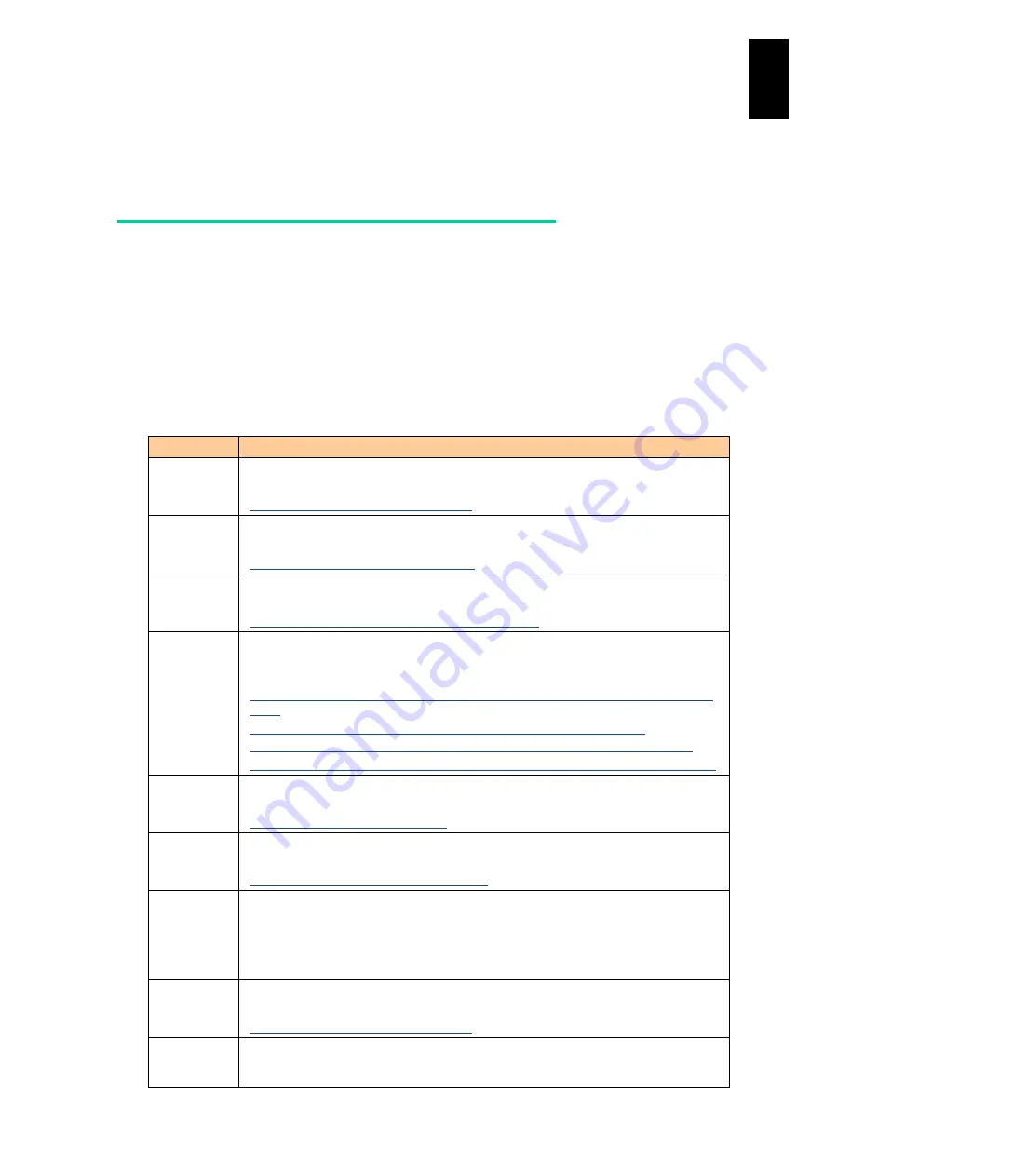
1482
12
Log
ical
par
titio
ni
ng man
age
r
Software license
Information on software license
Software incorporated in LPAR manager consists of independent multiple pieces of
software. Each of them is copyrighted by Hitachi, Ltd. or third parties.
The property rights and the intellectual property rights of software incorporated in LPAR
manager, which Hitachi, Ltd. itself has developed or created, are owned by Hitachi, Ltd.
The property rights and the intellectual property rights of documents related to the
software are owned by Hitachi, Ltd. Those are protected by the copyright and other laws.
LPAR manager uses the following open source software in compliance with each software
license agreement as well as software developed or created by Hitachi, Ltd. Visit those
websites to read their software license agreement in English.
Software
License Agreement
Linux Kernel
ser2net
binutils
GNU General Public License version 2:
Visit the following URL.
http://www.gnu.org/licenses/gpl-2.0.html
glibc
GNU Lesser General Public License 2.1:
Visit the following URL.
http://www.gnu.org/licenses/lgpl-2.1.html
bzip2
BSD License:
Visit the following URL.
http://www.opensource.org/licenses/bsd-license.php
tianocore
EFI
BSD License/Eclipse License/FAT32 License/TianoCore.Org Contribution
Agreement:
Visit the following URL.
http://sourceforge.net/apps/mediawiki/tianocore/index.php?title=BSD_License_from
_Intel
http://sourceforge.net/apps/mediawiki/tianocore/index.php?title=Eclipse
http://sourceforge.net/apps/mediawiki/tianocore/index.php?title=FAT32_License
http://sourceforge.net/apps/mediawiki/tianocore/index.php?title=How_To_Contribute
zlib
zlib license
Visit the following URL.
http://www.zlib.net/zlib_license.html
openssl
OpenSSL License
Visit the following URL.
http://www.openssl.org/source/license.html
shttpd
sHTTPd License
"THE BEER-WARE LICENSE" (Revision 42):
Sergey Lyubka wrote this software. As long as you retain this notice you can do
whatever you want with this stuff. If we meet some day, and you think this stuff is
worth it, you can buy me a beer in return.
Intel
PRO/1000
Linux driver
GNU General Public License version 2
Visit the following URL.
http://www.gnu.org/licenses/gpl-2.0.html
Intel(R)
Gigabit
Ethernet
GNU General Public License version 2
Visit the following URL.
Summary of Contents for Compute Blade 2000
Page 1: ...MK 99BDS2K001 16 Hitachi Compute Blade 2000 User s Guide ...
Page 42: ...xlii Precautions for Safe Use Rear View of A1 A2 Chassis ...
Page 43: ...xliii Precautions for Safe Use Rear View of A2 Chassis ...
Page 44: ...xliv Precautions for Safe Use Server Blade ...
Page 45: ...xlv Precautions for Safe Use I O Slot Expansion Unit ...
Page 46: ...xlvi Precautions for Safe Use I O Module ...
Page 47: ...xlvii Precautions for Safe Use AC Power Input Module ...
Page 51: ...li How to Use the Manuals This page is intentionally left blank ...
Page 61: ...10 1 Before Use ...
Page 64: ...13 2 How to Use the System Equipment Rear view of A1 chassis Rear view of A2 chassis ...
Page 93: ...42 2 How to Use the System Equipment ...
Page 123: ...72 3 Connecting the System Equipment and Powering On ...
Page 272: ...221 5 Server Blade Setup 3 Check Del and click Go The following screen appears 4 Click Yes ...
Page 345: ...294 5 Server Blade Setup 12 Click Next The following screen appears ...
Page 351: ...300 5 Server Blade Setup 3 Check Delete and click Go The following screen appears 4 Click Yes ...
Page 426: ...375 5 Server Blade Setup 3 Check Delete and click Go The following screen appears 4 Click Yes ...
Page 430: ...379 5 Server Blade Setup 3 Click Go Hotspare is set to the specified hard disk ...
Page 479: ...428 5 Server Blade Setup ...
Page 717: ...666 6 Management Module Settings Details of a physical partition ...
Page 722: ...671 6 Management Module Settings Server blade details view ...
Page 723: ...672 6 Management Module Settings ...
Page 732: ...681 6 Management Module Settings Management module details view ...
Page 745: ...694 6 Management Module Settings Optional Physical WWN list view ...
Page 748: ...697 6 Management Module Settings Optional Physical WWN initialization view ...
Page 751: ...700 6 Management Module Settings ...
Page 754: ...703 6 Management Module Settings Power status details view ...
Page 767: ...716 6 Management Module Settings ...
Page 768: ...717 6 Management Module Settings ...
Page 769: ...718 6 Management Module Settings ...
Page 814: ...763 6 Management Module Settings Power status trend view partition ...
Page 817: ...766 6 Management Module Settings Access log display view ...
Page 819: ...768 6 Management Module Settings WWN change log display view ...
Page 879: ...828 7 Configuring the LAN Switch Module Link aggregation adding editing screen ...
Page 899: ...848 8 Configuring the 10 Gb DCB Switch Module ...
Page 919: ...868 10 Configuring the Fibre Channel Switch Module ...
Page 1535: ...1484 12 Logical partitioning manager ...
Page 1877: ...1826 14 14 When You Need Help ...
Page 1925: ...16 Glossary ...















































