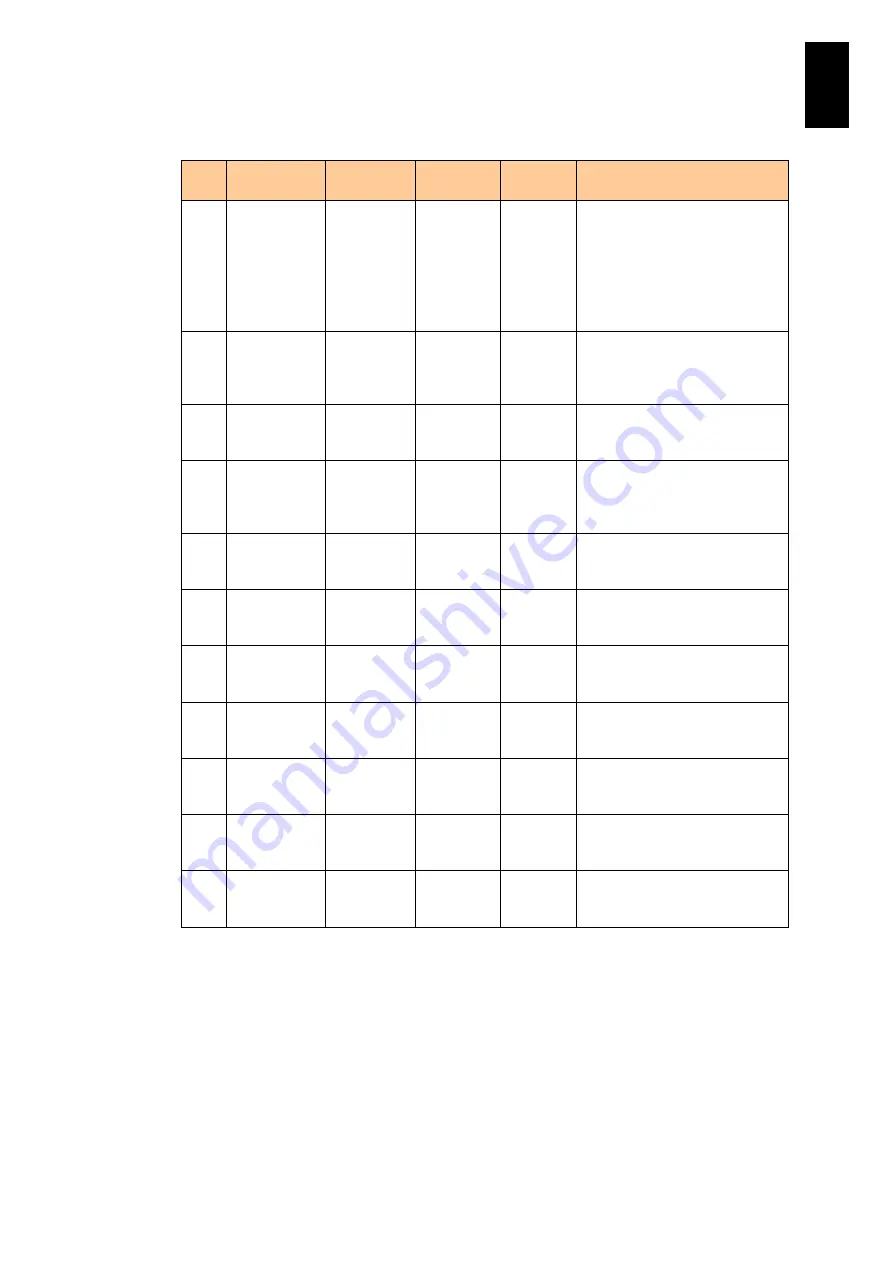
1615
1
3
S
yst
em
O
p
er
at
ion and Man
agem
ent
(a) moduleConfigBlade group (24/25)
No
Object
identifier
OID
Syntax
Access
Description
227
bladeInfoDim
mInfo32Exist
.1.3.6.1.4.1
.116.5.39.2
.2.4.1.157
INTEGER
RO
Shows the status of DIMM
installed in the 32nd slot of the
server blade. One of the
following values is shown. (*12)
1: exist
2: non-exist
3: unknown
228
bladeInfoDim
mInfo32Cap
acity
.1.3.6.1.4.1
.116.5.39.2
.2.4.1.158
Integer32
RO
Shows the capacity of DIMM
installed in the 32nd slot of the
server blade. This value is
shown as 1 for 1 GB. (*13)
229
bladeInfoDim
mInfo32Type
.1.3.6.1.4.1
.116.5.39.2
.2.4.1.159
Display
String
RO
Shows the type of DIMM
installed in the 32nd slot of the
server blade. (*14)
230
bladeInfoDim
mInfo32Freq
uency
.1.3.6.1.4.1
.116.5.39.2
.2.4.1.160
Integer32
RO
Shows the frequency of DIMM
installed in the 32nd slot of the
server blade. This value is
shown as 1 for 1 Mhz. (*13)
231
bladeInfoDim
mInfo32Cas
Latency
.1.3.6.1.4.1
.116.5.39.2
.2.4.1.161
Integer32
RO
Shows the CAS latency of
DIMM installed in the 32nd slot
of the server blade. (*13)
232
bladeInfoFwI
nfoTable
.1.3.6.1.4.1
.116.5.39.2
.2.5
Not-
Accessible
NA
Shows the information table of
the firmware version on the
server blade.
233
bladeInfoFwI
nfoEntry
.1.3.6.1.4.1
.116.5.39.2
.2.5.1
Not-
Accessible
NA
Shows the entry of the
information table on the server
blade.
234
bladeInfoFwI
nfoIndex
.1.3.6.1.4.1
.116.5.39.2
.2.5.1.1
Integer32
RO
Shows the index of the
information table on the server
blade.
235
bladeInfoFw
ActBmcVersi
on
.1.3.6.1.4.1
.116.5.39.2
.2.5.1.2
Display
String
RO
Shows the BMC firmware
version currently used on the
server blade. (*15)
236
bladeInfoFw
AltBmcVersi
on
.1.3.6.1.4.1
.116.5.39.2
.2.5.1.3
Display
String
RO
Shows the BMC firmware
version currently not used on
the server blade. (*15)
237
bladeInfoFw
ActEfiBiosVe
rsion
.1.3.6.1.4.1
.116.5.39.2
.2.5.1.4
Display
String
RO
Shows the BMC/EFI firmware
versions currently used on the
server blade. (*15)
(*12) “non-exist” is shown if no server blade or no DIMM is installed. “unknown” is shown if
no information is obtained.
(*13) “0” is shown if no information is obtained, or if no server blade or no DIMM is installed.
(*14) “Not install” is shown if no server blade or no DIMM is installed. “Cannot get data” is
shown if no information is obtained.
(*15) “Not install” is shown if no server blade or no firmware is installed. “Cannot get data” is
shown if no information is obtained.
Summary of Contents for Compute Blade 2000
Page 1: ...MK 99BDS2K001 16 Hitachi Compute Blade 2000 User s Guide ...
Page 42: ...xlii Precautions for Safe Use Rear View of A1 A2 Chassis ...
Page 43: ...xliii Precautions for Safe Use Rear View of A2 Chassis ...
Page 44: ...xliv Precautions for Safe Use Server Blade ...
Page 45: ...xlv Precautions for Safe Use I O Slot Expansion Unit ...
Page 46: ...xlvi Precautions for Safe Use I O Module ...
Page 47: ...xlvii Precautions for Safe Use AC Power Input Module ...
Page 51: ...li How to Use the Manuals This page is intentionally left blank ...
Page 61: ...10 1 Before Use ...
Page 64: ...13 2 How to Use the System Equipment Rear view of A1 chassis Rear view of A2 chassis ...
Page 93: ...42 2 How to Use the System Equipment ...
Page 123: ...72 3 Connecting the System Equipment and Powering On ...
Page 272: ...221 5 Server Blade Setup 3 Check Del and click Go The following screen appears 4 Click Yes ...
Page 345: ...294 5 Server Blade Setup 12 Click Next The following screen appears ...
Page 351: ...300 5 Server Blade Setup 3 Check Delete and click Go The following screen appears 4 Click Yes ...
Page 426: ...375 5 Server Blade Setup 3 Check Delete and click Go The following screen appears 4 Click Yes ...
Page 430: ...379 5 Server Blade Setup 3 Click Go Hotspare is set to the specified hard disk ...
Page 479: ...428 5 Server Blade Setup ...
Page 717: ...666 6 Management Module Settings Details of a physical partition ...
Page 722: ...671 6 Management Module Settings Server blade details view ...
Page 723: ...672 6 Management Module Settings ...
Page 732: ...681 6 Management Module Settings Management module details view ...
Page 745: ...694 6 Management Module Settings Optional Physical WWN list view ...
Page 748: ...697 6 Management Module Settings Optional Physical WWN initialization view ...
Page 751: ...700 6 Management Module Settings ...
Page 754: ...703 6 Management Module Settings Power status details view ...
Page 767: ...716 6 Management Module Settings ...
Page 768: ...717 6 Management Module Settings ...
Page 769: ...718 6 Management Module Settings ...
Page 814: ...763 6 Management Module Settings Power status trend view partition ...
Page 817: ...766 6 Management Module Settings Access log display view ...
Page 819: ...768 6 Management Module Settings WWN change log display view ...
Page 879: ...828 7 Configuring the LAN Switch Module Link aggregation adding editing screen ...
Page 899: ...848 8 Configuring the 10 Gb DCB Switch Module ...
Page 919: ...868 10 Configuring the Fibre Channel Switch Module ...
Page 1535: ...1484 12 Logical partitioning manager ...
Page 1877: ...1826 14 14 When You Need Help ...
Page 1925: ...16 Glossary ...
















































