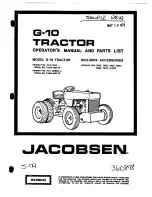Fav 700
Fav 900
Hydraulics / Valve fitting
Setting valve number / Changing valve number
F
Setting and Calibration
Fav 900 chassis number 23/3001 and up
30.07.2001
9620
000001
F
a
7/7
Capitel
Docu-No.
Index
Date
Version
Page
Setting valve number / Changing valve number
PM-Picturemodule
PM-Picturemodule
PM-Picturemodule
PMTAB_Picture
Changing valve number
All control valves remain connected.
●
If control valves are not preset (programmed)
when supplied, their address is "0". Once such
a control valve has been fully installed, it can
be moved from its "0" address to its new
address.
●
A further option is when troubleshooting, for
example if you wish to swap the 3rd layer
control valve for the 4th layer control valve.
However, this requires the use of a third
unoccupied address, as described in the
example below.
"Changing valve number" procedure
1. Change valve 3 to valve 0.
2. Change valve 4 to valve 3.
3. Change valve 0 to valve 4.
4. Reprogramming to the original settings is
carried out in the same way via address 0.
PMTAB_Picture
Fav 714 / 716 up to 21/2000
Connect CAN cable to V-bus (valve bus).
PMTAB_Picture
Fav 711/712 chassis number 21/1001 and up
and Fav 714/716 chassis number 21/2001 and
up
Fav 900 chassis number 23/3001 and up
Connect CAN cable to G-bus (transmission bus).