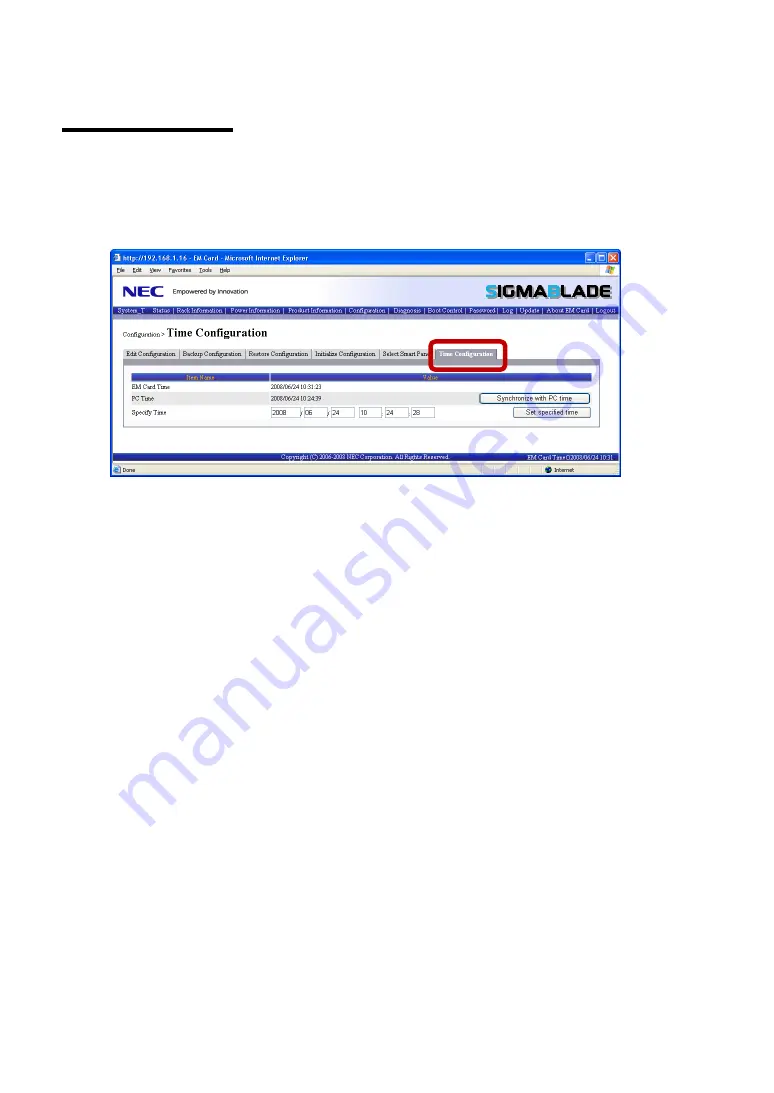
- 270 -
Time Configuration
Use this menu to set date and time in EM card.
When you click the [Time Configuration] tab on Configuration menu, the screen as shown below
appears.
EM Card Time
Indicates the current date and time of the clock built-in the EM card.
PC Time
Indicates the current date and time of the management PC that opens this Web console.
To set the time of management PC to EM card, click the [Synchronize with PC time] button.
To set the desired time to EM card, specify date in "Year/Month/Day Hour:Minute:Second" format
and click the [Set specified time] button.
Year: Specify the dominical year with 4-digit numeric.
Month: Specify the month with 2-digit numeric. (Allowable range: 01 to 12)
Day: Specify the day with 2-digit numeric. (Allowable range: 01 to 31)
Hour: Specify the hour (24-hour basis) with 2-digit numeric. (Allowable range: 00 to 23)
Minute: Specify the minute with 2-digit numeric. (Allowable range: 00 to 59)
Second: Specify the second with 2-digit numeric. (Allowable range: 00 to 59)
Summary of Contents for N8405-019
Page 4: ... ii ...
Page 6: ... iv ...
Page 8: ... vi ...
Page 10: ... viii ...
Page 12: ... x ...
Page 20: ......
Page 231: ... 211 N8403 099 F N8403 100 F ...
Page 237: ... 217 Figure 3 Example of conflict of vIO information occurred when initializing the EM card ...






























