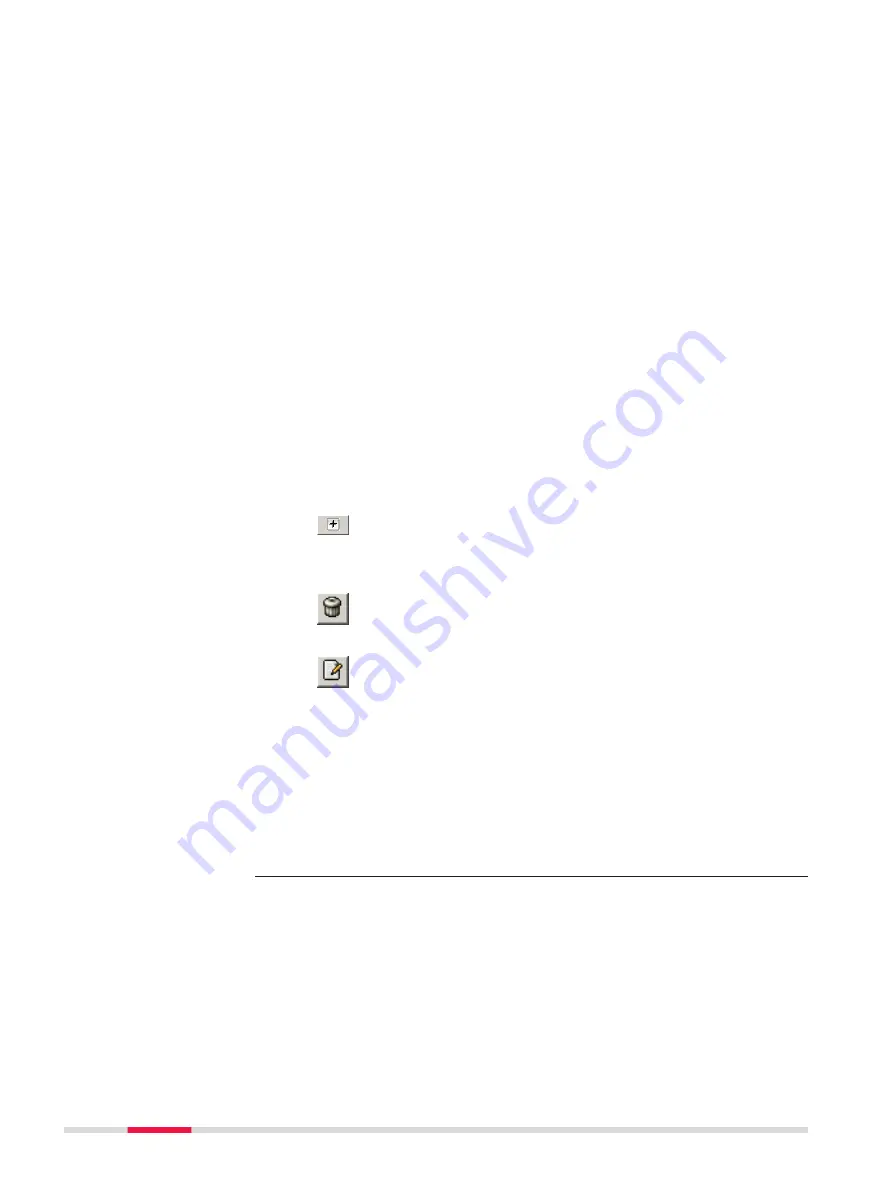
Co-Planar (for multiple
tracks)
To define the height of the rails of
the second track by extending the
plane which runs through the rails of
the first track.
Nominal Gauge
The default nominal distance
between the active (internal) faces
of the left and right rails. This value
can be changed if necessary for any
rail definition (superelevation).
Superelevation Base
The distance over which the superle-
vation is applied. This distance is
normally the distance between the
centre of the left and right rail. This
value can be changed if necessary
for any rail definition (supereleva-
tion).
Default Rotation Axis
If a rotation point is used, this selec-
tion is used as the default for all new
rail definitions. This value can be
changed if necessary for any rail def-
inition (superelevation).
Superelevation Format
The format in which the supereleva-
tion values are entered.
Once all superelevation data has
been entered, press the button to
add the data to the chainage assign-
ment panel.
To delete an element, select the ele-
ment and press the button.
To modify an existing element, select
the element, modify the data and
press the button.
Once all values have been entered for the entire alignment, the file
can be saved in an XML format using
Save
from the
File
menu.
To return to the Design To Field converter, select
Exit
from the
File
menu.
To modify an existing rail definition (superelevation) file, for example
XML files, use
Load
option from the
File
menu.
792
Roads - Rail
















































