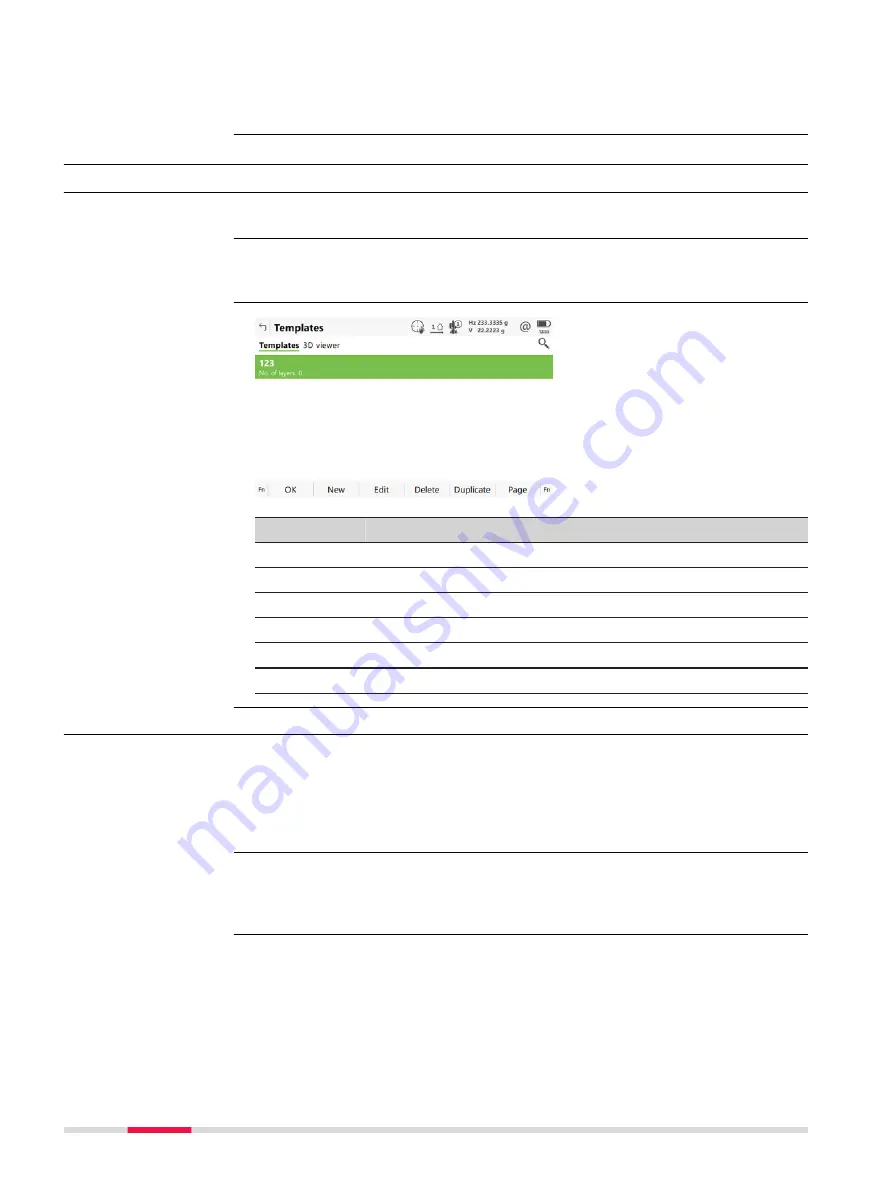
Next step
OK
to access the next panel.
44.8
Edit Cross Section Templates
44.8.1
Overview
Allows creating, editing, deleting and duplicating of cross section templates.
In
Alignment Editor Menu
highlight
Edit cross section templates
. Press
OK
.
Key
Description
OK
To accept the panel entries and continue.
New
To create a cross section template.
Edit
To edit the highlighted cross section template.
Delete
To delete the highlighted cross section template.
Duplicate
To duplicate the highlighted template.
Page
To change to another page on this panel.
44.8.2
Creating/Editing a Cross Section Template
In
Templates
press
New
to create a new cross section template
OR
highlight an existing template and press
Edit
.
Creating and editing a cross section template are similar processes. For simplic-
ity, only the creation of a cross section template is explained and differences
are clearly outlined.
Description
Access
Templates
Access
☞
730
Roads - Alignment Editor






























